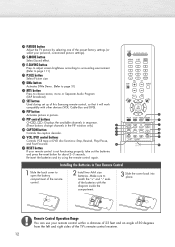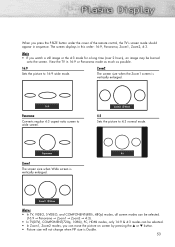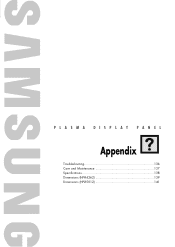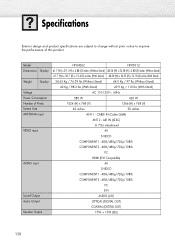Samsung HP-R4262 Support Question
Find answers below for this question about Samsung HP-R4262.Need a Samsung HP-R4262 manual? We have 2 online manuals for this item!
Question posted by pklepser on August 29th, 2011
Hpr4262x/xaa Plasma 42' Has Sound But No Picture??
For last few months we noticed bottom half of screen would disappear. It would come back on it's own or when we tapped on bottom of set. Now, we have no picture at all but can hear sound. I have unplugged and set up different ways, but we get no screen images at all...not even menu. Any ideas??? The set is 5 or 6 years old
Current Answers
Related Samsung HP-R4262 Manual Pages
Samsung Knowledge Base Results
We have determined that the information below may contain an answer to this question. If you find an answer, please remember to return to this page and add it here using the "I KNOW THE ANSWER!" button above. It's that easy to earn points!-
General Support
... The Aspect Ratio On Your TV" on and then search for more than Plasma TVs, LCD TVs are using your screen periodically. Make sure you have your TV set up a screen saver that contains no or few moving elements) or a picture with static elements (black bars, black borders, your LCD TV for example, you... -
General Support
... or Stereo If the sound on your picture and you are in the TV. In many setups, the television signal comes into your picture and the TV is sent directly to the HTS or stereo without passing through the HTS or stereo. Consequently, the audio portion of the signal is set top box and... -
General Support
...different... Plasma TVs and TX-T SlimFit TVs. 2007 models include LN-T series LCD TVs, HP-T and FP-T Plasma ... default drivers provided in Windows (Setting the Resolution) If the screen image is , a cable with a... Plasma Models) or HDMI/DVI IN jack (2008 DLP models) on the menu and...: Windows Vista To change . Computer Picture Quality Adjustment in Windows Vista, follow these steps...
Similar Questions
Samsung. Pn42a450p1dxza Plasma Television Sound But No Picture
I would like to know what diagnostics I can do to tell which part I need
I would like to know what diagnostics I can do to tell which part I need
(Posted by dcharris812 8 years ago)
Samsung Tv Hpt5054x Xaa Plasma Wont Start Up
(Posted by cabenn 9 years ago)
Samsung Hpt5054x/xaa Has No Sound Or Picture,blue Light Indicator Blinks 4 Times
(Posted by qualityservicetech 10 years ago)
Left Half Or Picture Turns Off After It Gets Warm, Or Only Half Comes On
(Posted by dlchapman 10 years ago)
Screen Problem
I have six year old Samsung HPR4262.The top of the screen is snowy and the bottom shows the picture....
I have six year old Samsung HPR4262.The top of the screen is snowy and the bottom shows the picture....
(Posted by cgatlin2 12 years ago)