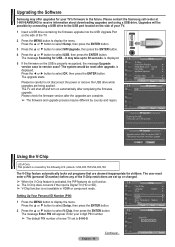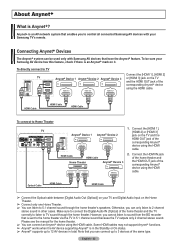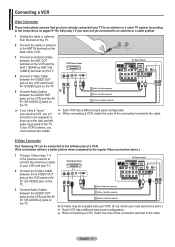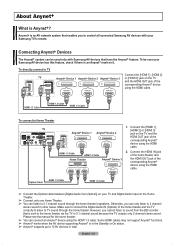Samsung HPT5054 Support Question
Find answers below for this question about Samsung HPT5054 - 50" Plasma TV.Need a Samsung HPT5054 manual? We have 5 online manuals for this item!
Question posted by cabenn on July 9th, 2014
Samsung Tv Hpt5054x Xaa Plasma Wont Start Up
The person who posted this question about this Samsung product did not include a detailed explanation. Please use the "Request More Information" button to the right if more details would help you to answer this question.
Current Answers
Related Samsung HPT5054 Manual Pages
Samsung Knowledge Base Results
We have determined that the information below may contain an answer to this question. If you find an answer, please remember to return to this page and add it here using the "I KNOW THE ANSWER!" button above. It's that easy to earn points!-
General Support
What Is Your Policy On Defective Plasma Cells or Pixels? Note: If you have only a few defective pixels, service is normal. Generally, then, if ... here to visit our Online Service Request page . One or two defective pixels out of the TV screen If you Plasma TV, With that said, what we do about a Plasma TV with defective pixels depends on a typical Plasma television is not an option. -
General Support
... directly to you call Samsung Customer Care 1-800-Samsung (1-800-726-7864). Plasma TVs Plasma TV Model Firmware Versions HP-T4234X/XAA 1001 to 1015 HP-T4254X/XAA HP-T5034X/XAA HP-T4264X/XAA HP-T5064X/XAA LCD TVs LCD TV Model LN-T3242HX/XAA 1001 to 1011 LN-T4042HX/XAA LN-T4642HX/XAA LN-T3253HX/XAA 1001 to a cable box, PS3, X-Box, or DVD player using the HDMI... -
General Support
... Electronic Control) capabilities 2008 Samsung Plasma TVs All 2008 PN series Samsung Plasma TVs except the PN42A410 and the PN50A410 have HDMI 1.3 with CEC (Consumer Electronic Control) capabilities. 2007 Samsung Plasma TVs The following Samsung 2007 HP-T or FP-T series Plasma TVs have HDMI 1.3 with CEC (Consumer Electronic Control) capabilities: HP-T4254 HP-T5054 HP-T5064 FP-T5084 FP-T5884 FP...
Similar Questions
Samsung Plasma Display Model Hp-t5054 Does Not Show Pictures
(Posted by ddomcodka1 9 years ago)
Samsung Hpt5054x/xaa Has No Sound Or Picture,blue Light Indicator Blinks 4 Times
(Posted by qualityservicetech 10 years ago)
How To Repair 50 Inch Samsung Plasma Tv Sound No Picture Model Hpt5054x/xaa
(Posted by 121JAS 10 years ago)
How To Fix A Plasma Samsung Hpt5054x/xaa Sound No Picture
(Posted by mohabenWA 10 years ago)
Hpr4262x/xaa Plasma 42' Has Sound But No Picture??
For last few months we noticed bottom half of screen would disappear. It would come back on it's own...
For last few months we noticed bottom half of screen would disappear. It would come back on it's own...
(Posted by pklepser 12 years ago)