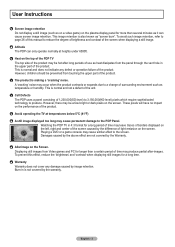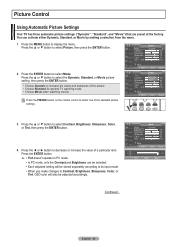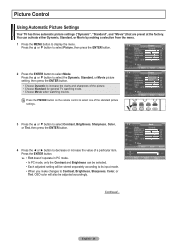Samsung HPT5054 Support Question
Find answers below for this question about Samsung HPT5054 - 50" Plasma TV.Need a Samsung HPT5054 manual? We have 5 online manuals for this item!
Question posted by ddomcodka1 on July 6th, 2014
Samsung Plasma Display Model Hp-t5054 Does Not Show Pictures
The person who posted this question about this Samsung product did not include a detailed explanation. Please use the "Request More Information" button to the right if more details would help you to answer this question.
Current Answers
Related Samsung HPT5054 Manual Pages
Samsung Knowledge Base Results
We have determined that the information below may contain an answer to this question. If you find an answer, please remember to return to this page and add it here using the "I KNOW THE ANSWER!" button above. It's that easy to earn points!-
General Support
To get a copy of your TV. The LCD and Plasma TV models in the tables below with their associated firmware ... or Plasma model TVs, and have the model number and serial number of the updated firmware, please call . Plasma TVs Plasma TV Model Firmware Versions HP-T4234X/XAA 1001 to 1015 HP-T4254X/XAA HP-T5034X/XAA HP-T4264X/XAA HP-T5064X/XAA LCD TVs LCD TV Model LN-... -
General Support
...located When correctly inserted, the memory card icon is displayed Press My Stuff Press Pictures or Videos to view the contents Press Manage Press each image to check...memory card. However, for instructions. Memory Card Reader. To transfer files to a PC the pictures MUST be formatted, by the phone, in a PC destination For information or assistance related to create... -
General Support
Nada SMS pada model-model HP Samsung memang tidak bisa diganti dengan lagu/MP3, hal ini dimaksudkan sebagai pembeda antara nada SMS dan nada panggilan masuk. Kenapa Untuk Hp Samsung, nada SMS nya tidak bisa dg lagu / MP3, jadi hanya nada bawaan dari Samsung saja? Nada-nada SMS bawaan juga mencirikan khas Samsung.
Similar Questions
Samsung Model Hp-t5054 Wont Turn On Just Clicks
(Posted by tonhot 9 years ago)
Where Can I Buy A Y Sustain Board For A Samsung 50 Plasma Tv Model Hp T5054?
(Posted by jytsq 10 years ago)
Samsung Plasma Tv Model Pn51d430a3d Is Having Picture Problems
the picture disappeared when i was out of the room. Audio still works. DVD player doesnt play video ...
the picture disappeared when i was out of the room. Audio still works. DVD player doesnt play video ...
(Posted by ghx26 10 years ago)
Samsung Model Hp-t5064 Video Problem.
My samsung tv model HP-T5064 works good except. the video does not work ,can you tell me the problem...
My samsung tv model HP-T5064 works good except. the video does not work ,can you tell me the problem...
(Posted by glencox447339545 11 years ago)
Samsung Plasma Display Model No.spk4215m
My samsung tv spk4215m has sgreen on but shows no signal video on the sgreen, What couses that.
My samsung tv spk4215m has sgreen on but shows no signal video on the sgreen, What couses that.
(Posted by andydorf 12 years ago)