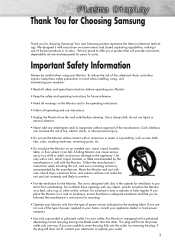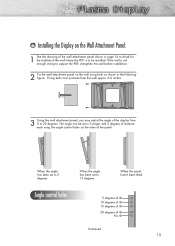Samsung SPK4215M Support Question
Find answers below for this question about Samsung SPK4215M.Need a Samsung SPK4215M manual? We have 2 online manuals for this item!
Question posted by andydorf on December 9th, 2011
Samsung Plasma Display Model No.spk4215m
My samsung tv spk4215m has sgreen on but shows no signal video on the sgreen, What couses that.
Current Answers
Related Samsung SPK4215M Manual Pages
Samsung Knowledge Base Results
We have determined that the information below may contain an answer to this question. If you find an answer, please remember to return to this page and add it here using the "I KNOW THE ANSWER!" button above. It's that easy to earn points!-
General Support
...) 8 Series LCD TVs (LNxxA850, LNxxA860) 7 Series LCD TVs (LNxxA750) Most of the 6 Series LCD TVs (LNxxA650, LNxxA630) excluding the 19" and 22" models of the 5 Series LCD TVs (LNxxA550, LNxxA540, LNxxA530) of the 4 Series LCD TVs (LNxxA450) excluding the 19", 22", and 26" models Plasma 7 Series Plasma TVs (PNxxA750, PNxxA760) 6 Series Plasma TVs (PNxxA650) 5 Series Plasma TVs (PNxxA550, PNxxA530... -
General Support
...the PC and restored later when necessary. The functions provided by the connected Phone model are Phonebook groups. The Contacts saved in the corresponding Media items can be ... Microsoft® You can be modified as follows. Show Fields Note: Only those Setting items supported by Phone Editor are displayed in the Tree View. When the window appears, ... -
General Support
...automatically adjusts the computer video signal the TV receives, fine-tunes ...video card with more than one end and a DVI-D connection on the menu and you will automatically shut down when you have a laptop and want to your TV, click here . Note: 2008 models include LN series LCD TVs, HL series DLP TVs, PN and FP-T Plasma TVs and TX-T SlimFit TVs. 2007 models include LN-T series LCD TVs...
Similar Questions
Samsung. Pn42a450p1dxza Plasma Television Sound But No Picture
I would like to know what diagnostics I can do to tell which part I need
I would like to know what diagnostics I can do to tell which part I need
(Posted by dcharris812 8 years ago)
Plasma Tv Samsung Model #spk4215m
Would like to know value of this item
Would like to know value of this item
(Posted by latinadelmundo1 9 years ago)
Samsung Plasma Display Model Hp-t5054 Does Not Show Pictures
(Posted by ddomcodka1 9 years ago)
Where Can I Purchase A New Plasma Screen Model Pn51e450a1f
Where can I buy a new plasma screen model type pn51e450a1f
Where can I buy a new plasma screen model type pn51e450a1f
(Posted by Frankward325 10 years ago)