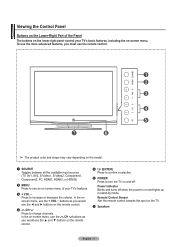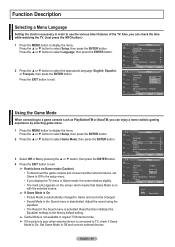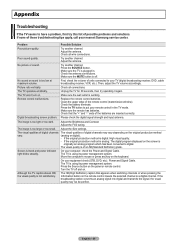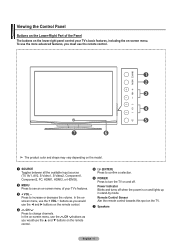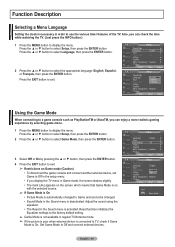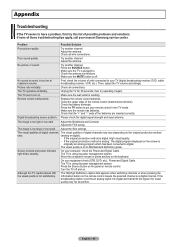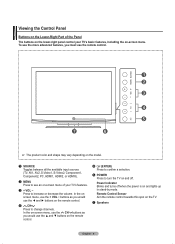Samsung HPT5054 Support Question
Find answers below for this question about Samsung HPT5054 - 50" Plasma TV.Need a Samsung HPT5054 manual? We have 5 online manuals for this item!
Question posted by qualityservicetech on February 16th, 2014
Samsung Hpt5054x/xaa Has No Sound Or Picture,blue Light Indicator Blinks 4 Times
The person who posted this question about this Samsung product did not include a detailed explanation. Please use the "Request More Information" button to the right if more details would help you to answer this question.
Current Answers
Answer #1: Posted by sabrie on February 16th, 2014 9:52 PM
Click the link below for solution.
http://www.justanswer.com/tv-repair/5xyrv-samsung-hp-t5054-plasma-tv-will-power-blue-light-nothing.html
http://www.justanswer.com/tv-repair/5xyrv-samsung-hp-t5054-plasma-tv-will-power-blue-light-nothing.html
www.techboss.co.za
Related Samsung HPT5054 Manual Pages
Samsung Knowledge Base Results
We have determined that the information below may contain an answer to this question. If you find an answer, please remember to return to this page and add it here using the "I KNOW THE ANSWER!" button above. It's that easy to earn points!-
General Support
... sound is completed. When the battery charge gets low A warning sound beeps and the indicator light...Pairing mode immediately. Try connecting after blinking. Some devices, especially those produced by.... Press and hold [ ] until the blue indicator light flashes 4 times. Answering a second call to end the first... and hold at high temperatures (above 50° Press to repair it was ... -
General Support
... accessories Samsung will flash 10 times rapidly before the certification/registration number only signifies that may not cause interference and (2) This device must accept any of the purchase contract. The use and service you turn the indicator light on hold the Multi-function button until the blue indicator light remains lit after blinking. Household users should contact... -
General Support
...; Crystal stereo sound effect and powerful bass reflection designs. Turn your audio device. Please refer to correct the interference by 3.5mm cable directly. NOTE: If pairing cannot be established within 0.5 seconds Press and Hold: +++ Blue (B) Green (G) Pairing (B) Blink rapidly During Communication Rapidly blink 3 times per second Playing Music 2 times per second Connected...
Similar Questions
Samsung Plasma Display Model Hp-t5054 Does Not Show Pictures
(Posted by ddomcodka1 9 years ago)
Samsung Hpt5054x/xaa Has No Picture Or Sound,replaced The Upper And Lower
y-sustain boards,still no picture or sound only blue indicator light flashing 4 times then stops.
y-sustain boards,still no picture or sound only blue indicator light flashing 4 times then stops.
(Posted by qualityservicetech 10 years ago)
How To Repair 50 Inch Samsung Plasma Tv Sound No Picture Model Hpt5054x/xaa
(Posted by 121JAS 10 years ago)
How To Fix A Plasma Samsung Hpt5054x/xaa Sound No Picture
(Posted by mohabenWA 10 years ago)
Watching Tv And Went Black With No Sound.turned On Blue Light-nosound Or Pictur
(Posted by liddyheath 12 years ago)