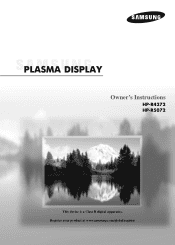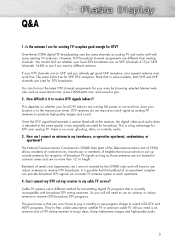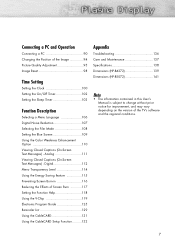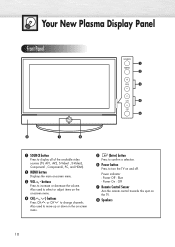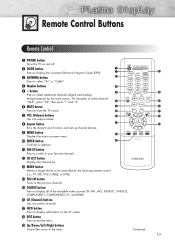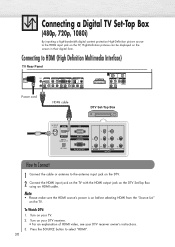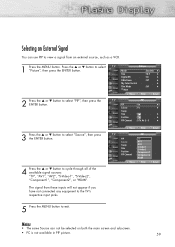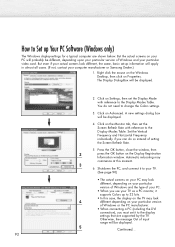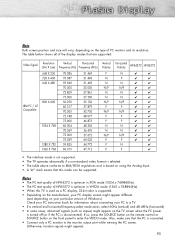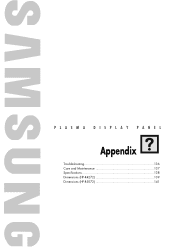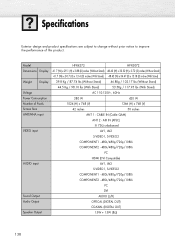Samsung HP-R5072 Support and Manuals
Get Help and Manuals for this Samsung item

View All Support Options Below
Free Samsung HP-R5072 manuals!
Problems with Samsung HP-R5072?
Ask a Question
Free Samsung HP-R5072 manuals!
Problems with Samsung HP-R5072?
Ask a Question
Most Recent Samsung HP-R5072 Questions
Location Of Hdmi Outlet
Where Is The Hdmi Outlet Located? My Tv Is Wall-mounted And I Can't Easily See Where To Feel For The...
Where Is The Hdmi Outlet Located? My Tv Is Wall-mounted And I Can't Easily See Where To Feel For The...
(Posted by VLWILBON 8 years ago)
Samsung Hpr5052x/xaa Blinks
my samsung hpr5052x/xaa blinks when you cut it on until it stops. Then it stays on. Someone said it ...
my samsung hpr5052x/xaa blinks when you cut it on until it stops. Then it stays on. Someone said it ...
(Posted by delitha 9 years ago)
Where Is Usb Port
(Posted by CATEFLAN29 10 years ago)
How To Set Sleep Timer?
(Posted by ladydi0802 12 years ago)
Samsung Plasma Tv With Bad Video
The picture on my HP-R5072 TV is very poor, grainy, distorted. Have verified it is not the cable sou...
The picture on my HP-R5072 TV is very poor, grainy, distorted. Have verified it is not the cable sou...
(Posted by Tenacious 12 years ago)
Popular Samsung HP-R5072 Manual Pages
Samsung HP-R5072 Reviews
We have not received any reviews for Samsung yet.