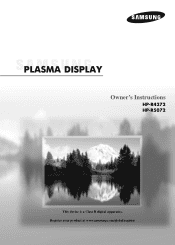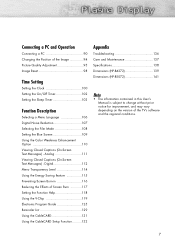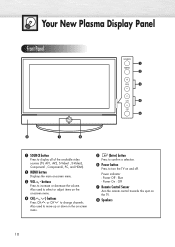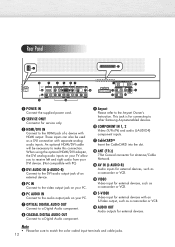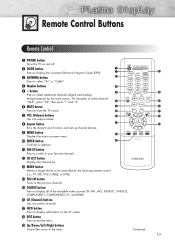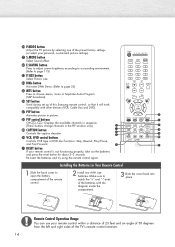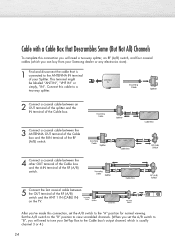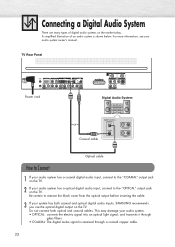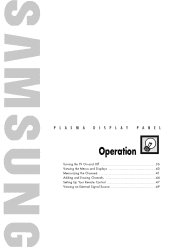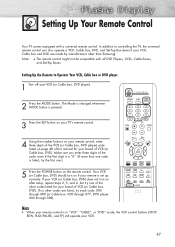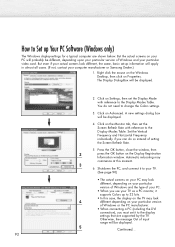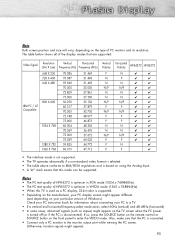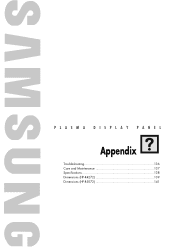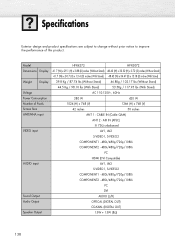Samsung HP-R5072 Support Question
Find answers below for this question about Samsung HP-R5072.Need a Samsung HP-R5072 manual? We have 2 online manuals for this item!
Question posted by delitha on December 18th, 2014
Samsung Hpr5052x/xaa Blinks
Current Answers
Answer #1: Posted by waelsaidani1 on December 20th, 2014 9:22 PM
The TV is using its power management system.
Move the computer’s mouse or press any key on the
keyboard.
On your equipment check (STB, DVD, etc) ; Power,
Signal Cable.
The TV is using its power management system.
Press the Source button on the panel or remote control.
Turn the TV off and on.
Related Samsung HP-R5072 Manual Pages
Samsung Knowledge Base Results
We have determined that the information below may contain an answer to this question. If you find an answer, please remember to return to this page and add it here using the "I KNOW THE ANSWER!" button above. It's that easy to earn points!-
General Support
... you have only a few defective pixels, service is normal. Generally, then, if you Plasma TV, With that said, what we do about a Plasma TV with defective pixels depends on a typical Plasma television is not an option. What Is Your Policy On Defective Plasma Cells or Pixels? One or two defective pixels out of the TV screen... -
General Support
... computer to your problem, most likely the power supply in . signal cable connecting your TV to...stop once the screen lights up and goes on your computer to access the online service request form. The TV may be using your Samsung LCD TV strictly as a TV, the Power Light will typically blink several times after you have connected your LCD TV to a computer and the Power Light blinks... -
General Support
...the red indicator light on the headset blinks and then stays on your Bluetooth phone Pairing...at home? a tone the indicator light flashes while the power is on (see 4 blue flashes on , and you...and conditions of 2 tones the indicator light stops flashing. If unsuccessful, the light remains ...must accept any reason. Pairing with the supplied earpiece cover. Wear the headset on hold...
Similar Questions
The picture on my HP-R5072 TV is very poor, grainy, distorted. Have verified it is not the cable sou...
I am trying to find the "feet" for the HP-R5072 any ideas on where I can find it