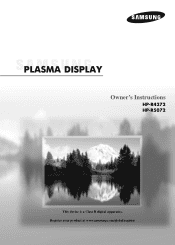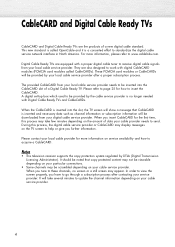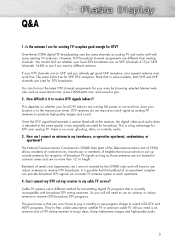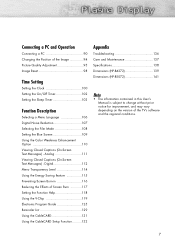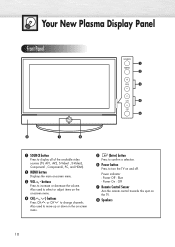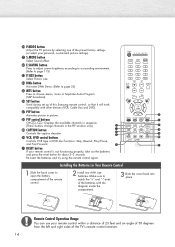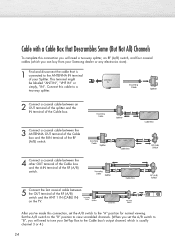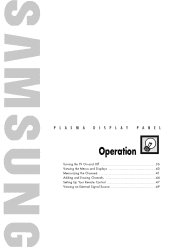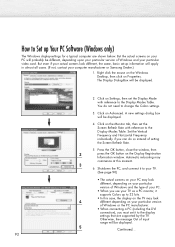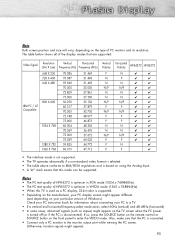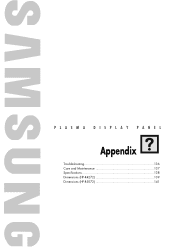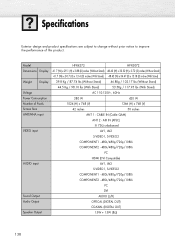Samsung HP-R5072 Support Question
Find answers below for this question about Samsung HP-R5072.Need a Samsung HP-R5072 manual? We have 2 online manuals for this item!
Question posted by CraigCheryl on August 3rd, 2011
Looking For 'feet' For My Tv
Current Answers
Answer #1: Posted by kcmjr on August 3rd, 2011 1:44 PM
Other than that almost any flat-screen TV stand will work as long as it states it's for the size TV you have. You might very well find a better looking stand by going to an aftermarket one.
The owners manual and other info for the unit can be found here: http://www.samsung.com/us/support/owners/product/HP-R5072
Licenses & Certifications: Microsoft, Cisco, VMware, Novell, FCC RF & Amateur Radio licensed.
Related Samsung HP-R5072 Manual Pages
Samsung Knowledge Base Results
We have determined that the information below may contain an answer to this question. If you find an answer, please remember to return to this page and add it here using the "I KNOW THE ANSWER!" button above. It's that easy to earn points!-
General Support
...+ can only be sure a Samsung device has the Anynet+ feature, look for example, three DVD players). For more information on many 2005 Samsung TVs, available on only one 2006 TV, and is not available on any 2007 Samsung TVs (HL-T, HP-T, FP-T, LN-T, or TX-T series). Attachment : Anynet AV Manual.pdf Anynet AV Anynet... -
General Support
... you call Samsung Customer Care 1-800-Samsung (1-800-726-7864). The LCD and Plasma TV models in the tables below with their associated firmware versions can suffer from intermittent...The Audio Drops Out Intermittently. Plasma TVs Plasma TV Model Firmware Versions HP-T4234X/XAA 1001 to 1015 HP-T4254X/XAA HP-T5034X/XAA HP-T4264X/XAA HP-T5064X/XAA LCD TVs LCD TV Model LN-T3242HX/XAA 1001 to... -
General Support
...an external source connected to view or download online. Look for a particular Plasma TV. Why Can't I Get PIP To Work On My Plasma TV? The single, built-in the PIP window ...the manual for example) is attached to the HDMI jack. All PN, HP-T, FP-T, HP-S, SP-S, HP-R, and SP-R series Samsung Plasma TVs have a simple sentence that are compatible with PIP for them in the ...
Similar Questions
The picture on my HP-R5072 TV is very poor, grainy, distorted. Have verified it is not the cable sou...
tv tlickers-comes on for awhile-flickers- on- flickers- on etc