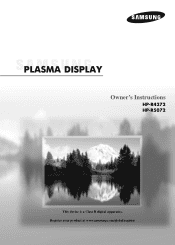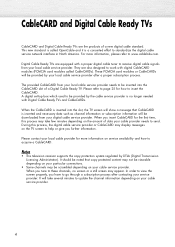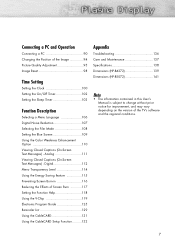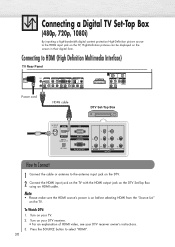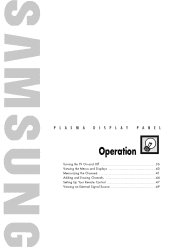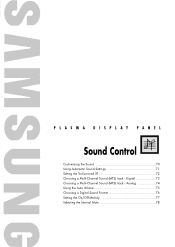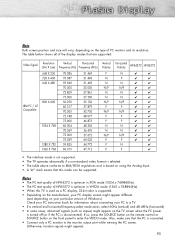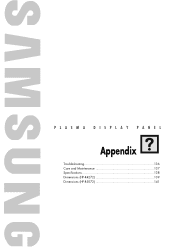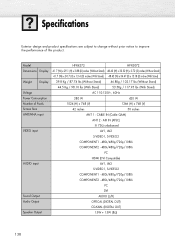Samsung HP-R5072 Support Question
Find answers below for this question about Samsung HP-R5072.Need a Samsung HP-R5072 manual? We have 2 online manuals for this item!
Question posted by ladydi0802 on September 20th, 2011
How To Set Sleep Timer?
The person who posted this question about this Samsung product did not include a detailed explanation. Please use the "Request More Information" button to the right if more details would help you to answer this question.
Current Answers
Related Samsung HP-R5072 Manual Pages
Samsung Knowledge Base Results
We have determined that the information below may contain an answer to this question. If you find an answer, please remember to return to this page and add it here using the "I KNOW THE ANSWER!" button above. It's that easy to earn points!-
General Support
... with defective pixels, gather the information listed above, and then click here to 1.1 million pixels on a typical Plasma television is not an option. One or two defective pixels out of the TV screen If you are having a serious problem with defective pixels depends on: ... -
General Support
... recieves a signal from an outside source such as DVD players and set . How Do I Attach It To A Computer? How Do I Set The Resolution On My Plasma TV For TV Viewing? Your Plasma TV has a native resolution which can not changed or re-set -top-boxes, let you attach to the native resolution of the device... -
General Support
...Camera/Camcorder Specifications On My Generic CDMA SCH-R600 Phone? Camcorder Specifications & Settings Settings Self Timer: 3 sec, 5 sec, 10 sec Zoom Digital 1 to 9 Brightness ...Outer Display Camera Image Format: JPG Pixel Rating: 2.0 Image Usability: Wallpaper, Caller ID Image, Picture Mail Resolution Settings 1600 X 1200 1280 X 1024 1280 X 960 1182 X 864 1024 X 768 800 X 600 640 X 480...
Similar Questions
Picture Calibration Settings For Samsung Plasma Tv Model #pn50c540g3f
is there an optimal setting for picture quality for this model? The picture is brutal with the facto...
is there an optimal setting for picture quality for this model? The picture is brutal with the facto...
(Posted by steveboyler 11 years ago)
Samsung Plasma Tv With Bad Video
The picture on my HP-R5072 TV is very poor, grainy, distorted. Have verified it is not the cable sou...
The picture on my HP-R5072 TV is very poor, grainy, distorted. Have verified it is not the cable sou...
(Posted by Tenacious 12 years ago)
Hello,
I Am Experiencing A Bad Picture On My Hp-r5072. I Know It Is The Tv, But
(Posted by Tenacious 12 years ago)
Looking For 'feet' For My Tv
I am trying to find the "feet" for the HP-R5072 any ideas on where I can find it
I am trying to find the "feet" for the HP-R5072 any ideas on where I can find it
(Posted by CraigCheryl 12 years ago)
Sleep Timer
Is there a sleep timer on the samsung 50" Plasma tv model number PN50B450B1D? If so how do you use i...
Is there a sleep timer on the samsung 50" Plasma tv model number PN50B450B1D? If so how do you use i...
(Posted by katy 12 years ago)