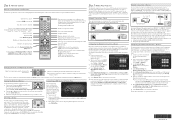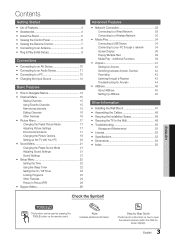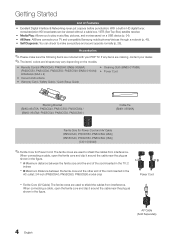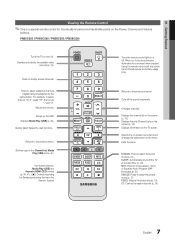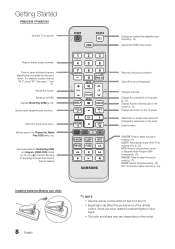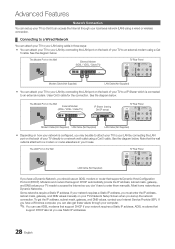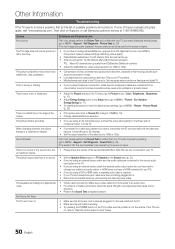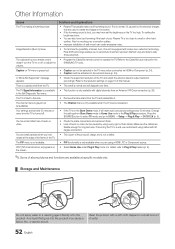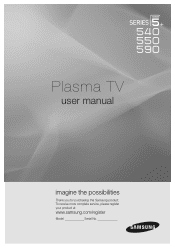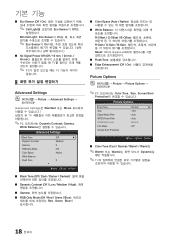Samsung PN50C540G3F Support Question
Find answers below for this question about Samsung PN50C540G3F.Need a Samsung PN50C540G3F manual? We have 5 online manuals for this item!
Question posted by steveboyler on March 4th, 2013
Picture Calibration Settings For Samsung Plasma Tv Model #pn50c540g3f
is there an optimal setting for picture quality for this model? The picture is brutal with the factory settings and I cant seem to find the right balance of the different settings to maximize the picture quality.I would appreciate some help! Thanks
Current Answers
Related Samsung PN50C540G3F Manual Pages
Samsung Knowledge Base Results
We have determined that the information below may contain an answer to this question. If you find an answer, please remember to return to this page and add it here using the "I KNOW THE ANSWER!" button above. It's that easy to earn points!-
General Support
...drop out problem, you can resolve the problem by updating the firmware version on your TV. The LCD and Plasma TV models in the tables below with their associated firmware versions can either arrange to download ... If you call Samsung Customer Care 1-800-Samsung (1-800-726-7864). Plasma TVs Plasma TV Model Firmware Versions HP-T4234X/XAA 1001 to 1015 HP-T4254X/XAA HP-T5034X/XAA HP-T4264X/XAA... -
General Support
...for your TV through an Authorized Service Center, however there will be able to find the nearest Authorized Service Center to program your remote, please contact the manufacturer of DLP television sets. This ...upgrade is still available and the associated costs. For owners of late model 2002 & 2003 DLP TVs, there was available on the programming process. to accept the IR ... -
General Support
... Web Bookmarks 5: TV Channels 6: Radio Station Main 1: Email 2: Messaging 1: Text 2: Picture 3: Voicemail 4: Navigation...6: TTY 7: Voicemail Settings 8: Touch Sensitivity 9: Calibration 10: Update Data ...TV/Video 1: TV 1: Recently Played 2: All Channels 3: Live 4: On Demand 5: More... 2: My Videos 1: Sideloaded 2: Camcorder 3: Playlists 4: Help 3: Radio 2: All Stations 3: Shop 4: Subscriptions 5: Help...
Similar Questions
Samsung Plasma Tv Model Pn43f4500bf
I have been trying to connect a Samsung sound bar, model HW J355, to my TV, but I don't get the icon...
I have been trying to connect a Samsung sound bar, model HW J355, to my TV, but I don't get the icon...
(Posted by rpierz 8 years ago)
Samsung Plasma Tv Model Pn63b550t2fxza Need Picture Settings To Remove Black Sha
How to remove black shadows on faces
How to remove black shadows on faces
(Posted by Garrisonkinga1980 9 years ago)
Samsung Plasma Tv Model Pn51d430a3d Is Having Picture Problems
the picture disappeared when i was out of the room. Audio still works. DVD player doesnt play video ...
the picture disappeared when i was out of the room. Audio still works. DVD player doesnt play video ...
(Posted by ghx26 10 years ago)
Samsung Plasma Tv Model Hps4253x/xaa Won't Turn On
I tried to turn on TV by using the power button below the screen. (Usually we turn on TV by remote c...
I tried to turn on TV by using the power button below the screen. (Usually we turn on TV by remote c...
(Posted by jkbuchner 12 years ago)