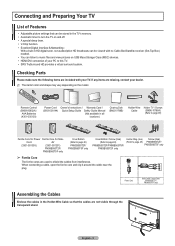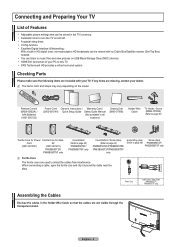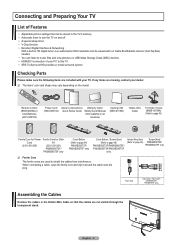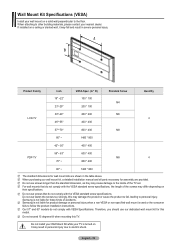Samsung PN63B550 - 63" Plasma TV Support and Manuals
Get Help and Manuals for this Samsung item

View All Support Options Below
Free Samsung PN63B550 manuals!
Problems with Samsung PN63B550?
Ask a Question
Free Samsung PN63B550 manuals!
Problems with Samsung PN63B550?
Ask a Question
Most Recent Samsung PN63B550 Questions
What Size Screws Do I Need To Install The Tv Stand '
(Posted by schmenge 2 years ago)
Samsung Plasma Tv Model Pn63b550t2fxza Need Picture Settings To Remove Black Sha
How to remove black shadows on faces
How to remove black shadows on faces
(Posted by Garrisonkinga1980 9 years ago)
Power Comsumption
(Posted by mrbighal 11 years ago)
Samsung Closed Captioning Not Working
I just got a Samsung plasma 63" model B550, using Comcast HD as cable provider. CC works on all TV's...
I just got a Samsung plasma 63" model B550, using Comcast HD as cable provider. CC works on all TV's...
(Posted by bobcarroll 14 years ago)
Samsung PN63B550 Videos
Popular Samsung PN63B550 Manual Pages
Samsung PN63B550 Reviews
We have not received any reviews for Samsung yet.