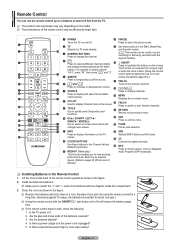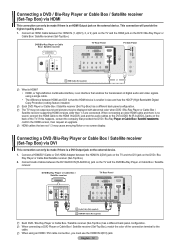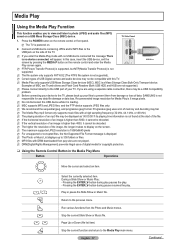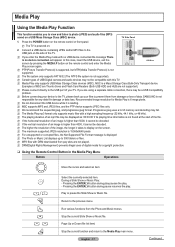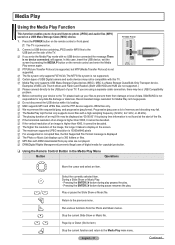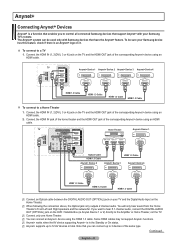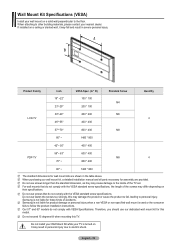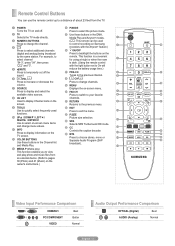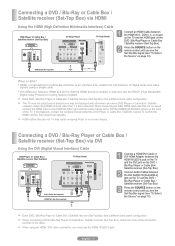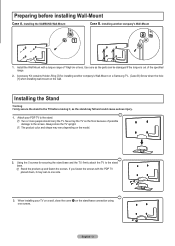Samsung PN63B550 Support Question
Find answers below for this question about Samsung PN63B550 - 63" Plasma TV.Need a Samsung PN63B550 manual? We have 7 online manuals for this item!
Question posted by bobcarroll on April 12th, 2010
Samsung Closed Captioning Not Working
I just got a Samsung plasma 63" model B550, using Comcast HD as cable provider. CC works on all TV's, but not this one - it just say "not available". Did I get a defective TV, or does Samsung not support captioning? Maybe there's something to be configured somewhere, but I can't find it. Thanks!
Current Answers
Related Samsung PN63B550 Manual Pages
Samsung Knowledge Base Results
We have determined that the information below may contain an answer to this question. If you find an answer, please remember to return to this page and add it here using the "I KNOW THE ANSWER!" button above. It's that easy to earn points!-
General Support
... transfer audio using the software provided. After installing the driver and software, you connect the USB cable to a PC via a USB HUB or simultaneously connect the USB cable along with your pc and transfer images and video. You can purchase a capture card at most computer and electronics stores. Samsung does not support capture... -
General Support
...Samsung TVs Current Samsung TVs can not access Closed Captions from sources attached to your TV's RF or Antenna inputs bypasses the TV's Closed Caption decoder. Consequently, if you have : Either Cable TV or an antenna attached directly to the Component, DVI, or HDMI jacks. I Can't Access Closed Caption On My TV. For instructions on accessing Closed Captions on your TV using... -
General Support
... HDCP compliant using a DVI cable, you have connected to your TV using a DVI or HDMI cable is not HDCP compliant or that the video device (a DVD player or a cable box, for example) you have an HLN, HLP, HLR, HLS, or HLT series DLP, and you see a message saying the TV is defective. Why Does My TV Say It Is...
Similar Questions
What Size Screws Do I Need To Install The Tv Stand '
(Posted by schmenge 2 years ago)
How Do I Get To Close Capitioning On My Samsung Tv
i do not know how to gert to my closed captioning on my samsung tv with my samsung remote
i do not know how to gert to my closed captioning on my samsung tv with my samsung remote
(Posted by StormyBryant 9 years ago)
Samsung Plasma Tv Model Pn63b550t2fxza Need Picture Settings To Remove Black Sha
How to remove black shadows on faces
How to remove black shadows on faces
(Posted by Garrisonkinga1980 9 years ago)
Pn51e530a3fxza- Close Caption Has Blue Surrounding Caption Words.
(Posted by hoo808sier 9 years ago)