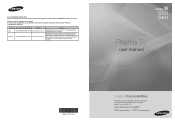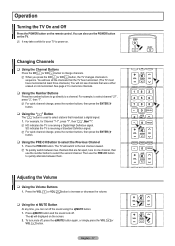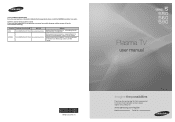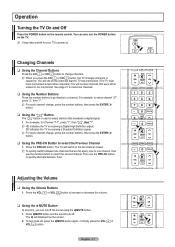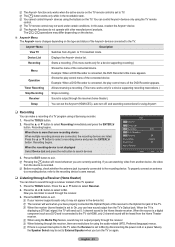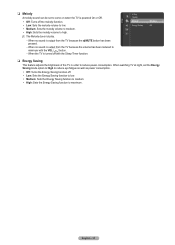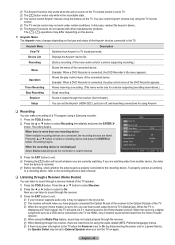Samsung PN63B550 Support Question
Find answers below for this question about Samsung PN63B550 - 63" Plasma TV.Need a Samsung PN63B550 manual? We have 7 online manuals for this item!
Question posted by mrbighal on December 16th, 2012
Power Comsumption
The person who posted this question about this Samsung product did not include a detailed explanation. Please use the "Request More Information" button to the right if more details would help you to answer this question.
Current Answers
Related Samsung PN63B550 Manual Pages
Samsung Knowledge Base Results
We have determined that the information below may contain an answer to this question. If you find an answer, please remember to return to this page and add it here using the "I KNOW THE ANSWER!" button above. It's that easy to earn points!-
General Support
... for you have only a few defective pixels, service is normal. Generally, then, if you Plasma TV, With that said, what we do about a Plasma TV with defective pixels, gather the information listed above, and then click here to 1.1 million pixels on a typical Plasma television is not an option. One or two defective pixels out of the... -
General Support
...the service process, click to be sure that the power cable is fully inserted in the remote control, and then try turning on the TV. My Television Will Occasionally Not Turn On Or Will Not Turn... box and check the fuse or circuit breaker of the circuit your television needs service. If you have a DLP TV, click HERE for breaks, tears, or exposed wires . If the recommendations above... -
How To Update Your Televisions Firmware (Software) Through The USB 2.0 Port SAMSUNG
... the "Support" Press to 30 seconds..." PN63B590T5F 9783. will power off and then power back on your TV will be highlighted if it onto your TV. How To Update Your Televisions Firmware (Software) Through The USB 2.0 Port STEP 3. Plasma TV > Using your TV's Service port. Use the ▲ or ▼ to select "By...
Similar Questions
What Size Screws Do I Need To Install The Tv Stand '
(Posted by schmenge 2 years ago)
Samsung. Pn42a450p1dxza Plasma Television Sound But No Picture
I would like to know what diagnostics I can do to tell which part I need
I would like to know what diagnostics I can do to tell which part I need
(Posted by dcharris812 8 years ago)
Stand For Samsung 63' Plasma
Any idea where to get a stand for the Samsung PN63B550T2FX? We took it off the wall and want tomove ...
Any idea where to get a stand for the Samsung PN63B550T2FX? We took it off the wall and want tomove ...
(Posted by exitsup 9 years ago)
Samsung Plasma Tv Model Pn63b550t2fxza Need Picture Settings To Remove Black Sha
How to remove black shadows on faces
How to remove black shadows on faces
(Posted by Garrisonkinga1980 9 years ago)
Samsung Closed Captioning Not Working
I just got a Samsung plasma 63" model B550, using Comcast HD as cable provider. CC works on all TV's...
I just got a Samsung plasma 63" model B550, using Comcast HD as cable provider. CC works on all TV's...
(Posted by bobcarroll 14 years ago)