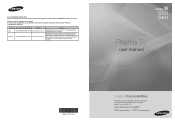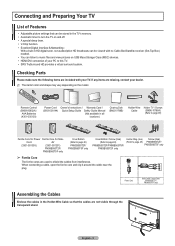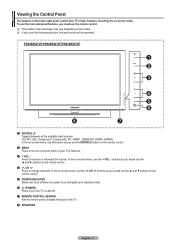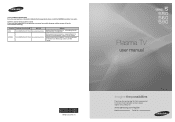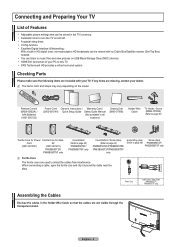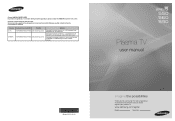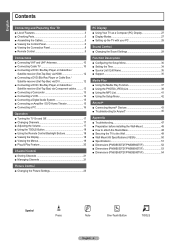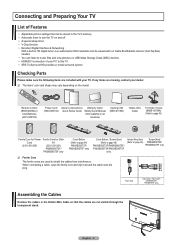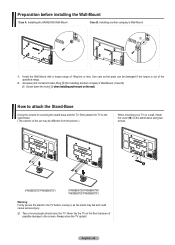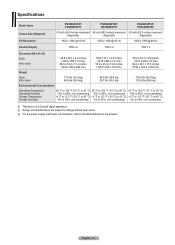Samsung PN63B550T2F Support Question
Find answers below for this question about Samsung PN63B550T2F.Need a Samsung PN63B550T2F manual? We have 9 online manuals for this item!
Question posted by exitsup on September 13th, 2014
Stand For Samsung 63' Plasma
Any idea where to get a stand for the Samsung PN63B550T2FX? We took it off the wall and want tomove this to a table top
Current Answers
Answer #1: Posted by TommyKervz on September 13th, 2014 9:55 PM
Place an order below
http://www.theplasmacentre.com/tv_stands/samsung/63/
http://www.theplasmacentre.com/tv_stands/samsung/63/
Related Samsung PN63B550T2F Manual Pages
Samsung Knowledge Base Results
We have determined that the information below may contain an answer to this question. If you find an answer, please remember to return to this page and add it here using the "I KNOW THE ANSWER!" button above. It's that easy to earn points!-
General Support
...: If you want to 1.1 million pixels on : The number of defective pixels The location of the defective pixels The color The size of the approximately 400,000 to view the warranty statement for you Plasma TV, One ... Service Request page . With that said, what we do about a Plasma TV with defective pixels depends on a typical Plasma television is not an option. What Is Your Policy On Defective... -
General Support
... is not listed on the Internet. Note 2: If the wall mount you want is available through J&J International, Samsung's authorized part distributor. All 2006 LN-S series LCD TVs are All 2008 PN and 2007 HP-T and FP-T Samsung Plasma TVs are VESA wall mount or arm mount compatible. To find it elsewhere ... -
General Support
... to 5 x 5 Enhanced Colour with gamma control. Extended Video Wall Format Extended Video Wall Function - SAMSUNG new plasma monitor supports Anti-burn protection timer in OSD Menu. All White, this timer helps user choose protection mode, period and operation time that they want. Support All Video wall Combination from right to this function moves Black &...
Similar Questions
Samsung. Pn42a450p1dxza Plasma Television Sound But No Picture
I would like to know what diagnostics I can do to tell which part I need
I would like to know what diagnostics I can do to tell which part I need
(Posted by dcharris812 8 years ago)
How Much Would I Pay For This Tv Used In Good Shape
(Posted by whitepinekate 10 years ago)
Where Can I Purchase A New Plasma Screen Model Pn51e450a1f
Where can I buy a new plasma screen model type pn51e450a1f
Where can I buy a new plasma screen model type pn51e450a1f
(Posted by Frankward325 10 years ago)