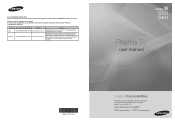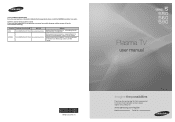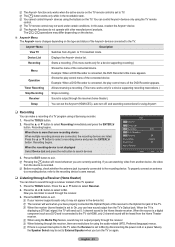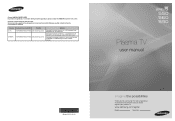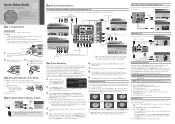Samsung PN63B550T2F Support and Manuals
Get Help and Manuals for this Samsung item

View All Support Options Below
Free Samsung PN63B550T2F manuals!
Problems with Samsung PN63B550T2F?
Ask a Question
Free Samsung PN63B550T2F manuals!
Problems with Samsung PN63B550T2F?
Ask a Question
Most Recent Samsung PN63B550T2F Questions
Stand For Samsung 63' Plasma
Any idea where to get a stand for the Samsung PN63B550T2FX? We took it off the wall and want tomove ...
Any idea where to get a stand for the Samsung PN63B550T2FX? We took it off the wall and want tomove ...
(Posted by exitsup 9 years ago)
Popular Samsung PN63B550T2F Manual Pages
Samsung PN63B550T2F Reviews
We have not received any reviews for Samsung yet.