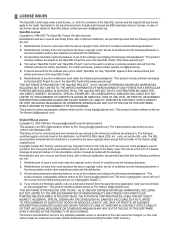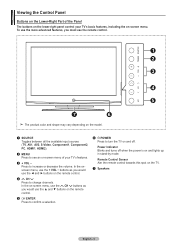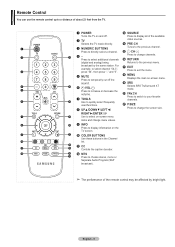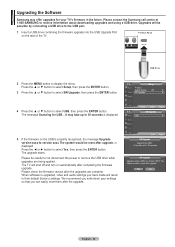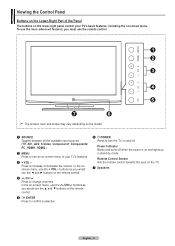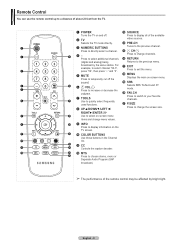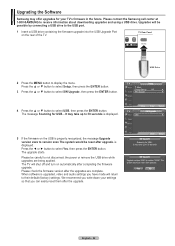Samsung PN42A410C1D Support and Manuals
Get Help and Manuals for this Samsung item

View All Support Options Below
Free Samsung PN42A410C1D manuals!
Problems with Samsung PN42A410C1D?
Ask a Question
Free Samsung PN42A410C1D manuals!
Problems with Samsung PN42A410C1D?
Ask a Question
Most Recent Samsung PN42A410C1D Questions
When Up My Ps3 I Can't Get It To Work They Hdm2 Or Av Connection?
(Posted by henrydyceruiz35 10 years ago)
Upside Down Display
Just bought this televison from someone and the display is upside down.
Just bought this televison from someone and the display is upside down.
(Posted by gwoessner 10 years ago)
Samsung Pn42a410cldxzza
I have lost half my input options any idea how to get them back?
I have lost half my input options any idea how to get them back?
(Posted by Gjjensen05 10 years ago)
Popular Samsung PN42A410C1D Manual Pages
Samsung PN42A410C1D Reviews
We have not received any reviews for Samsung yet.