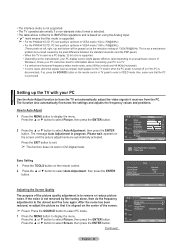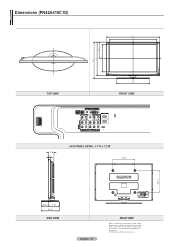Samsung PN42A410C1D Support Question
Find answers below for this question about Samsung PN42A410C1D.Need a Samsung PN42A410C1D manual? We have 6 online manuals for this item!
Current Answers
Answer #1: Posted by TommyKervz on July 10th, 2016 10:45 AM
Hi Please refer on the manual here http://www.manualslib.com/products/Samsung-Pn42a410c1d-22725.html
Related Samsung PN42A410C1D Manual Pages
Samsung Knowledge Base Results
We have determined that the information below may contain an answer to this question. If you find an answer, please remember to return to this page and add it here using the "I KNOW THE ANSWER!" button above. It's that easy to earn points!-
General Support
...defective pixels out of the approximately 400,000 to 1.1 million pixels on : The number of defective pixels The location of the defective pixels The color The size of ... a few defective pixels, service is normal. With that said, what we do about a Plasma TV with defective pixels depends on a typical Plasma television is not an option. Note: If you want to visit our Online Service Request page .... -
General Support
...-digit dialing format for long distance, it is not necessary for long distance with your area (Area Code + Number: 555-456-7890). Do not include the "1" in front of the area code (1-XXX-XXX-XXXX), the Picture Caller ID / Caller ID will not function properly. Additionally, if there... -
General Support
... not a universal remote and can only get the code number from another device, you must press the button for your TV was made in 2005 or before, click the document titled RemoteCodesPre2006.pdf listed in your Samsung Universal remote to operate any other manufacturer's television. If the manufacturer of your Cable Box, Set...
Similar Questions
Do You Have Part?
I'm looking for a main board for 2009 Samsung model number PN50B400P3D. Do you have this part in sto...
I'm looking for a main board for 2009 Samsung model number PN50B400P3D. Do you have this part in sto...
(Posted by fdoxey0712 3 years ago)
Samsung. Pn42a450p1dxza Plasma Television Sound But No Picture
I would like to know what diagnostics I can do to tell which part I need
I would like to know what diagnostics I can do to tell which part I need
(Posted by dcharris812 8 years ago)
How Much Would I Pay For This Tv Used In Good Shape
(Posted by whitepinekate 10 years ago)
Where Can I Purchase A New Plasma Screen Model Pn51e450a1f
Where can I buy a new plasma screen model type pn51e450a1f
Where can I buy a new plasma screen model type pn51e450a1f
(Posted by Frankward325 10 years ago)