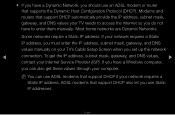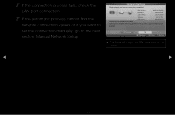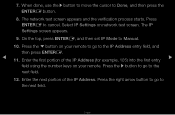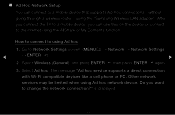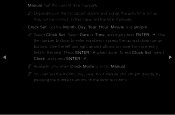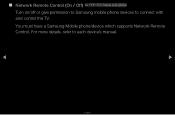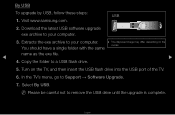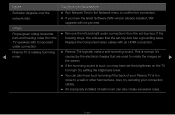Samsung PN51D490A1D Support and Manuals
Get Help and Manuals for this Samsung item

View All Support Options Below
Free Samsung PN51D490A1D manuals!
Problems with Samsung PN51D490A1D?
Ask a Question
Free Samsung PN51D490A1D manuals!
Problems with Samsung PN51D490A1D?
Ask a Question
Most Recent Samsung PN51D490A1D Questions
I Threw The Controller At The Screen And Now It It's All Black And U Just Hear O
now the screen is all black and I only hear the sound with no pic
now the screen is all black and I only hear the sound with no pic
(Posted by Anonymous-161926 7 years ago)
Calibrate Settings For A 51 Inch Plasma Samsung 3dtv Model Pn51d490a1d
(Posted by Goodroadsrich 9 years ago)
Looking Foir A Replacement Screen For My Samsung Tv
I recently cracked my plasma screen on my samsung tv. I was trying to find out what all replacement ...
I recently cracked my plasma screen on my samsung tv. I was trying to find out what all replacement ...
(Posted by garywhitejr 10 years ago)
My Samsung Plasma Does Not Power Up And The Red Stand By Light Is Not On!!!
My Samsung Plasma Does Not Power Up And The Standby Red Light Is Not On Also Need Help
My Samsung Plasma Does Not Power Up And The Standby Red Light Is Not On Also Need Help
(Posted by JOSEP348 10 years ago)
Is This Item Is 1080 Hp?
(Posted by fabiancubilet 11 years ago)
Popular Samsung PN51D490A1D Manual Pages
Samsung PN51D490A1D Reviews
We have not received any reviews for Samsung yet.