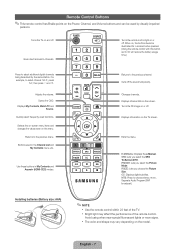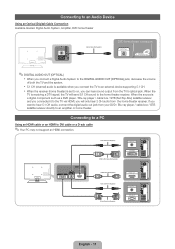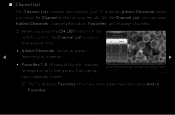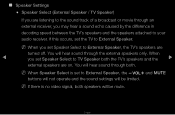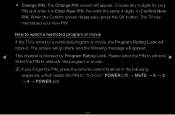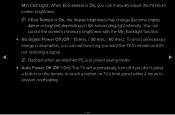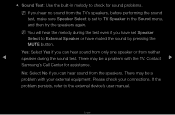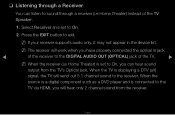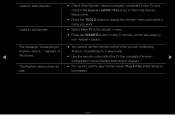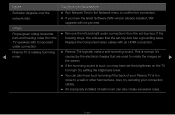Samsung PN51D490A1D Support Question
Find answers below for this question about Samsung PN51D490A1D.Need a Samsung PN51D490A1D manual? We have 3 online manuals for this item!
Question posted by Anonymous-161926 on February 19th, 2017
I Threw The Controller At The Screen And Now It It's All Black And U Just Hear O
now the screen is all black and I only hear the sound with no pic
Current Answers
Answer #1: Posted by Odin on February 19th, 2017 7:41 AM
Hope this is useful. Please don't forget to click the Accept This Answer button if you do accept it. My aim is to provide reliable helpful answers, not just a lot of them. See https://www.helpowl.com/profile/Odin.
Related Samsung PN51D490A1D Manual Pages
Samsung Knowledge Base Results
We have determined that the information below may contain an answer to this question. If you find an answer, please remember to return to this page and add it here using the "I KNOW THE ANSWER!" button above. It's that easy to earn points!-
General Support
... two defective pixels out of the TV screen If you are having a serious problem with defective pixels depends on: The number of defective pixels The location of the defective pixels The color The size of the approximately 400,000 to 1.1 million pixels on a typical Plasma television is not an option. Generally, then, if... -
General Support
...can probably correct the problem by adjusting the My Color Control (MCC) function. The MCC menu appears. The Detail Control screen appears. To Return The MCC Colors To The Factory ...Detailed Settings. For these steps: Up or Down arrow button on your TV serviced. The Easy Control screen displays the unadjusted (Original) picture on the right side. Why Is There A Red (Blue,... -
General Support
...only. Press the MENU button and turn the MENU DIAL to MEMORY CARD position. 2. To hear sound during MPEG4 playback, you want to playback. 8. Press the ENTER button to select MPEG4 from the speaker... MENU DIAL to enter sub-menu. 5. Set the power switch to the PC's speaker. (You cannot hear it from the sub-menu. (M. To exit the menu, push the MENU button. 7. Using the (...
Similar Questions
Screen Went Black No Sound
Sounds Like It Is Trying To Turn Itself On?
Sounds Like It Is Trying To Turn Itself On?
(Posted by becatz61 9 years ago)
Looking Foir A Replacement Screen For My Samsung Tv
I recently cracked my plasma screen on my samsung tv. I was trying to find out what all replacement ...
I recently cracked my plasma screen on my samsung tv. I was trying to find out what all replacement ...
(Posted by garywhitejr 10 years ago)
My Tv Won't Turn On I Just Hear Clinking And The Little Red Light Blinks
(Posted by my00goals 12 years ago)
My Tv Screen Is Cracked!!
Where can i find technical information and replacement parts for a pn51d490a1d samsung?
Where can i find technical information and replacement parts for a pn51d490a1d samsung?
(Posted by ericallison82 12 years ago)
My Hpn4239 Screen Went Black.
My screen went black,all I get is aflashing green light on the off/on indictator.I wanted to know if...
My screen went black,all I get is aflashing green light on the off/on indictator.I wanted to know if...
(Posted by Smoketown77 12 years ago)