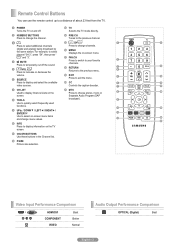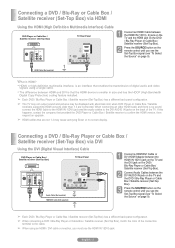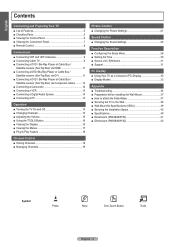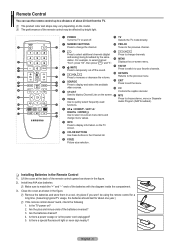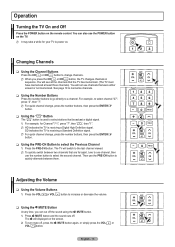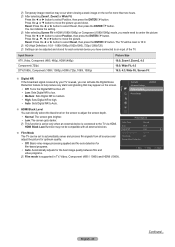Samsung PN42B400P3D Support Question
Find answers below for this question about Samsung PN42B400P3D.Need a Samsung PN42B400P3D manual? We have 3 online manuals for this item!
Question posted by becatz61 on March 30th, 2015
Screen Went Black No Sound
Current Answers
Answer #1: Posted by BusterDoogen on March 30th, 2015 11:29 AM
I hope this is helpful to you!
Please respond to my effort to provide you with the best possible solution by using the "Acceptable Solution" and/or the "Helpful" buttons when the answer has proven to be helpful. Please feel free to submit further info for your question, if a solution was not provided. I appreciate the opportunity to serve you!
Related Samsung PN42B400P3D Manual Pages
Samsung Knowledge Base Results
We have determined that the information below may contain an answer to this question. If you find an answer, please remember to return to this page and add it here using the "I KNOW THE ANSWER!" button above. It's that easy to earn points!-
General Support
... location of the defective pixels The color The size of the approximately 400,000 to 1.1 million pixels on a typical Plasma television is not an option. One or two defective pixels out of the TV screen If you are having a serious problem with defective pixels, gather the information listed above, and then click here... -
General Support
... five minutes, plug the TV back in your TV has failed and your TV is working. My Television Will Occasionally Not Turn On Or Will Not Turn On At All. If your television does not turn on, try turning on the TV using the remote. Replace the fuse or reset the breaker if necessary. Check... -
General Support
... you between the hours 7:00 a.m. to 6:00 p.m. to 9:00 p.m. How Do I Fix Lockups, Screen Flicker Or The We're Sorry Error Message Displayed On My SCH-I910 (Omnia) Phone? Saturday, Central ...nbsp; To resolve lockups, screen flicker or the We're sorry error message try each of the methods below : Remove the battery from the handset Replace ...
Similar Questions
tv powers on black screen. I have replaced main board what now
How do I fix this problem
My screen went black,all I get is aflashing green light on the off/on indictator.I wanted to know if...
I can not find in my user manual the exact Pixel count of my Samsung PN42B400P3D/PN50B400P3D TV