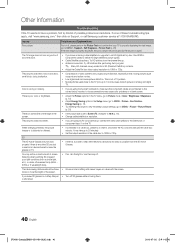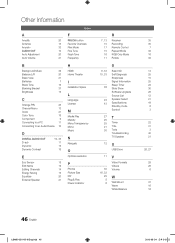Samsung PN50C490B3DXZA Support Question
Find answers below for this question about Samsung PN50C490B3DXZA.Need a Samsung PN50C490B3DXZA manual? We have 1 online manual for this item!
Question posted by kimberlyrbs8 on September 29th, 2014
Samsung Plasma Has Sound But No Picture Was Fine Then Picture Went Black
How do I fix this problem
Current Answers
Answer #1: Posted by TommyKervz on September 29th, 2014 6:45 PM
Related Samsung PN50C490B3DXZA Manual Pages
Samsung Knowledge Base Results
We have determined that the information below may contain an answer to this question. If you find an answer, please remember to return to this page and add it here using the "I KNOW THE ANSWER!" button above. It's that easy to earn points!-
General Support
... of the defective pixels The color The size of the TV screen If you are having a serious problem with defective pixels depends on a typical Plasma television is not an option. With that said, what we do about a Plasma TV with defective pixels, gather the information listed above, and then click here to view the... -
General Support
To resolve this problem, you have a problem called Error Diffusion. If you see sparkling dots on the screen of you Plasma TV, you need to access Samsung's on-line service request form. To begin the service process, click here to get your TV adjusted by a Samsung technician. I See Sparkling Dots On The Screen Of My Plasma TV. -
General Support
... with DNIe Pro New Technology of SAMSUNG: Brighter & SAMSUNG plasma monitor supports three types of cabinet bezel. - Signal Pattern Process,...Picture Mode Dynamics, Standard,Movie, Custom Screen Mode 16:9, 4:3, Zoom1 (SD), Zoom2 (SD), JustScan (720P, 1080i, 1080p) Color Tone Silver (GR504/GR-806P) Black (BK07) Color System Multi (PAL/SECAM/NTSC3.58/NTSC4.43) Sound Speaker Type Built-In Sound...
Similar Questions
Screen Went Black No Sound
Sounds Like It Is Trying To Turn Itself On?
Sounds Like It Is Trying To Turn Itself On?
(Posted by becatz61 9 years ago)
Tv Went Black Watching The Masters. 3 Yrs Old. Had Sound But Not Now
(Posted by LeoLeins 11 years ago)
Screen Not Working
The TV was working perfectly fine, but then the picture stopped working. There was sound, but no pic...
The TV was working perfectly fine, but then the picture stopped working. There was sound, but no pic...
(Posted by fantapinklipstick 11 years ago)
My Hpn4239 Screen Went Black.
My screen went black,all I get is aflashing green light on the off/on indictator.I wanted to know if...
My screen went black,all I get is aflashing green light on the off/on indictator.I wanted to know if...
(Posted by Smoketown77 12 years ago)
Watching Tv And Went Black With No Sound.turned On Blue Light-nosound Or Pictur
(Posted by liddyheath 12 years ago)