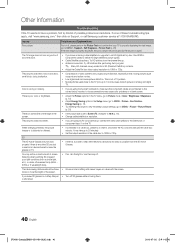Samsung PN50C490B3DXZA Support and Manuals
Get Help and Manuals for this Samsung item

View All Support Options Below
Free Samsung PN50C490B3DXZA manuals!
Problems with Samsung PN50C490B3DXZA?
Ask a Question
Free Samsung PN50C490B3DXZA manuals!
Problems with Samsung PN50C490B3DXZA?
Ask a Question
Most Recent Samsung PN50C490B3DXZA Questions
How To Purchase 3d Glass For Samsung Tv Pn50c490b3d3dxza
I did purchase a compatible 3D glass for samsung TV PN50C490B3DXZA from ebay but it didn't work. I n...
I did purchase a compatible 3D glass for samsung TV PN50C490B3DXZA from ebay but it didn't work. I n...
(Posted by markchang0156 7 years ago)
Samsung Plasma Has Sound But No Picture Was Fine Then Picture Went Black
How do I fix this problem
How do I fix this problem
(Posted by kimberlyrbs8 9 years ago)
Screen Not Working
The TV was working perfectly fine, but then the picture stopped working. There was sound, but no pic...
The TV was working perfectly fine, but then the picture stopped working. There was sound, but no pic...
(Posted by fantapinklipstick 11 years ago)
Popular Samsung PN50C490B3DXZA Manual Pages
Samsung PN50C490B3DXZA Reviews
We have not received any reviews for Samsung yet.