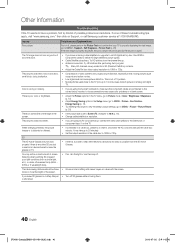Samsung PN50C490B3DXZA Support Question
Find answers below for this question about Samsung PN50C490B3DXZA.Need a Samsung PN50C490B3DXZA manual? We have 1 online manual for this item!
Question posted by fantapinklipstick on February 24th, 2013
Screen Not Working
Current Answers
Answer #1: Posted by tintinb on February 26th, 2013 8:23 PM
http://www.helpowl.com/manuals/Samsung/PN50C490B3DXZA/146316
If this doesn't resolve the issue, the hardware part may be failed to function properly.
If you have more questions, please don't hesitate to ask here at HelpOwl. Experts here are always willing to answer your questions to the best of our knowledge and expertise.
Regards,
Tintin
Related Samsung PN50C490B3DXZA Manual Pages
Samsung Knowledge Base Results
We have determined that the information below may contain an answer to this question. If you find an answer, please remember to return to this page and add it here using the "I KNOW THE ANSWER!" button above. It's that easy to earn points!-
General Support
...respectively or set-up your work, use the to select ... time you power on your TV needs to be displayed in the ...screen will open press and hold the [INFO] button on the remote. Use the direction buttons to select "Start" and then press [Enter] to begin , your player needs to be connected to your television...to Show Fields and select Built in Stop mode, press the MENU button. Select... -
How To Label Inputs SAMSUNG
... to select the input that is connected to improve the picture quality from the provided list. and choose the name that best matches the device that you would like to name the input. Product : Televisions > You cannot manually type in the TV but will appear. Repeat steps 4 and 5 until you label an... -
Picture-In-Picture (PIP) Setup SAMSUNG
LN52A550P3F 33582. LCD TV > Product : Televisions > Picture-In-Picture (PIP) Setup
Similar Questions
I did purchase a compatible 3D glass for samsung TV PN50C490B3DXZA from ebay but it didn't work. I n...
I would like to know what diagnostics I can do to tell which part I need
How do I fix this problem
Watching TV and suddenly the picture goes out. It has sound but no picture. Checked all connections ...