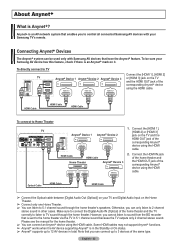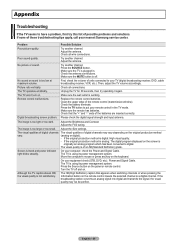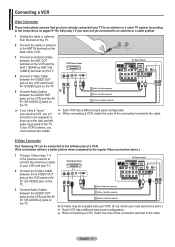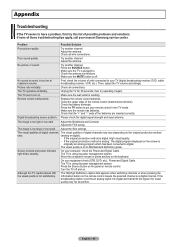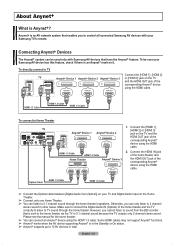Samsung HPT5054 Support Question
Find answers below for this question about Samsung HPT5054 - 50" Plasma TV.Need a Samsung HPT5054 manual? We have 5 online manuals for this item!
Question posted by davidwoolrich on March 20th, 2012
50' Plasma Hpt5054-no Picture But Has Sound-checked All Connections
Watching TV and suddenly the picture goes out. It has sound but no picture. Checked all connections and even tried different HDMI cable.
Current Answers
Related Samsung HPT5054 Manual Pages
Samsung Knowledge Base Results
We have determined that the information below may contain an answer to this question. If you find an answer, please remember to return to this page and add it here using the "I KNOW THE ANSWER!" button above. It's that easy to earn points!-
General Support
... Plasma TVs) or HDMI/DVI IN (DLP TVs) to connect your TV to slide all the volume controls that fixes the problem. If your TV has only a DVI-D port and your laptop only has a 15 pin D-sub port, you will not be incompatible with more than one HDMI jack, you have been checked. To make the connection, you connect... -
General Support
...Menu/OK button for MARK to check their box(es) Press the ...cable, sending a picture message to an e-mail address, copying pictures to a memory card or sending a picture via a Bluetooth adaptor) Photo files, from both the PC & To move pictures to a microSD memory card follow the steps below: Open the memory card socket cover, located on the PC The handset will now display "Connected... -
General Support
... check ...;Sound,...different methods to transfer a picture to a PC: Cricket SCH-R610 Transfer Picture Methods Via USB Cable Via Memory Card Via E-Mail Address Click on this page. How Do I Transfer Pictures...pictures to a PC, via USB cable, follow the steps below: Insert a microSD memory card into the memory card adaptor Connect the memory card reader to the PC's USB port Copy desired picture...
Similar Questions
Samsung. Pn42a450p1dxza Plasma Television Sound But No Picture
I would like to know what diagnostics I can do to tell which part I need
I would like to know what diagnostics I can do to tell which part I need
(Posted by dcharris812 8 years ago)
Samsung Plasma Display Model Hp-t5054 Does Not Show Pictures
(Posted by ddomcodka1 9 years ago)
Where Can I Buy A Y Sustain Board For A Samsung 50 Plasma Tv Model Hp T5054?
(Posted by jytsq 10 years ago)
Can X-board Cause No Picture On Samsung Hp-t5054 Plasma Tv
(Posted by loadjunkya 10 years ago)
I Have A 50' Samsung Tv. What Is The Model # And Model Code For This Brand?
(Posted by vframon 11 years ago)