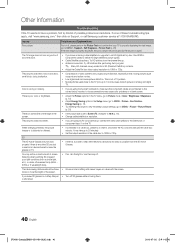Samsung PN50C490B3DXZA Support Question
Find answers below for this question about Samsung PN50C490B3DXZA.Need a Samsung PN50C490B3DXZA manual? We have 1 online manual for this item!
Question posted by markchang0156 on December 15th, 2016
How To Purchase 3d Glass For Samsung Tv Pn50c490b3d3dxza
I did purchase a compatible 3D glass for samsung TV PN50C490B3DXZA from ebay but it didn't work. I need to purchase original one. I try to google it but can't find. How to purchase 3D glass for Samsung TV PN50C490B3D3DXZA
Current Answers
Answer #1: Posted by waelsaidani1 on December 15th, 2016 9:19 PM
Related Samsung PN50C490B3DXZA Manual Pages
Samsung Knowledge Base Results
We have determined that the information below may contain an answer to this question. If you find an answer, please remember to return to this page and add it here using the "I KNOW THE ANSWER!" button above. It's that easy to earn points!-
General Support
... pixels The location of the defective pixels The color The size of the TV screen If you are having a serious problem with defective pixels, gather the...Plasma TV, Note: If you have only a few defective pixels, service is normal. What Is Your Policy On Defective Plasma Cells or Pixels? With that said, what we do about a Plasma TV with defective pixels depends on a typical Plasma television... -
General Support
...pdf You can program your Samsung television universal remote control to operate cable boxes, set-top-boxes, DVD players, and VCRs from another manufacturer and you need to push a thin, rigid wire... provide the codes for your TV. You can purchase replacement Samsung remote controls at this procedure does not work , try all Samsung TV remotes are usually located at the... -
How To Convert 2D Content To 3D SAMSUNG
... very satisfied Q2. Product : Televisions > The TV will vary between sources, channels, and even scenes. Use the arrow buttons to select the 2D to 3D. 33483. How To Use Samsung Recovery Solution 4 Content Feedback Q1. Select the Picture menu. 3D. 3D mode. Plasma TV > Convert 2D To 3D I mportant: Because the TV is converting a 2D source to...
Similar Questions
Samsung. Pn42a450p1dxza Plasma Television Sound But No Picture
I would like to know what diagnostics I can do to tell which part I need
I would like to know what diagnostics I can do to tell which part I need
(Posted by dcharris812 8 years ago)
Samsung Plasma Has Sound But No Picture Was Fine Then Picture Went Black
How do I fix this problem
How do I fix this problem
(Posted by kimberlyrbs8 9 years ago)
What Type Of 3d Glasses Do I Need For Samsung Plasma 7000ffxza?
(Posted by walkingtall197516 10 years ago)
Screen Not Working
The TV was working perfectly fine, but then the picture stopped working. There was sound, but no pic...
The TV was working perfectly fine, but then the picture stopped working. There was sound, but no pic...
(Posted by fantapinklipstick 11 years ago)
Will This Sync With The Ps3 3d Glasses?
Will the Sony PS3 3d glasses work with this tv?
Will the Sony PS3 3d glasses work with this tv?
(Posted by Boxcanyon1851 11 years ago)