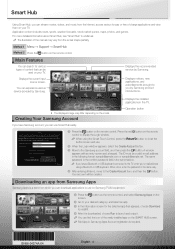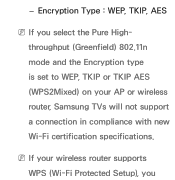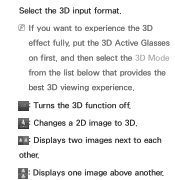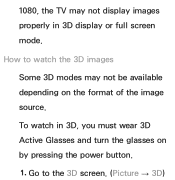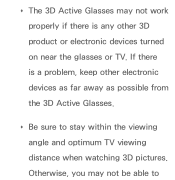Samsung PN51E7000FFXZA Support Question
Find answers below for this question about Samsung PN51E7000FFXZA.Need a Samsung PN51E7000FFXZA manual? We have 4 online manuals for this item!
Question posted by walkingtall197516 on November 25th, 2013
What Type Of 3d Glasses Do I Need For Samsung Plasma 7000ffxza?
The person who posted this question about this Samsung product did not include a detailed explanation. Please use the "Request More Information" button to the right if more details would help you to answer this question.
Current Answers
Related Samsung PN51E7000FFXZA Manual Pages
Samsung Knowledge Base Results
We have determined that the information below may contain an answer to this question. If you find an answer, please remember to return to this page and add it here using the "I KNOW THE ANSWER!" button above. It's that easy to earn points!-
General Support
... have only a few defective pixels, service is normal. Note: If you want to visit our Online Service Request page . What Is Your Policy On Defective Plasma Cells or Pixels? With that said, what we do about a Plasma TV with defective pixels depends on a typical Plasma television is not an option. Generally, then, if you... -
General Support
... (Not PC Signal) 3 Way Burn-in Protection 3 Types of Anti-Burn Program Screen burn-in OSD Menu. SAMSUNG plasma monitor supports three types of customers. Auto Pixel Shift, this function shifts 3 or...burn protection. SAMSUNG new plasma monitor supports Anti-burn protection timer in anywhere easily. Pictures Scan System Progressive Scan Digital Comb Filter 3D Comb filter Picture Mode Dynamics... -
How To Convert 2D Content To 3D SAMSUNG
... 2D Content To 3D STEP 2. Product : Televisions > How To Perform A Self Diagnosis 33813. submit Please select answers for all of questions ok Power on your 3D glasses. very dissatisfied very...3D I mportant: Because the TV is converting a 2D source to 3D. 33483. Plasma TV > PN50C7000YF 27114. To convert a 2D source to 3D, follow these steps: Press the SOURCE button to switch to 3D...
Similar Questions
How To Purchase 3d Glass For Samsung Tv Pn50c490b3d3dxza
I did purchase a compatible 3D glass for samsung TV PN50C490B3DXZA from ebay but it didn't work. I n...
I did purchase a compatible 3D glass for samsung TV PN50C490B3DXZA from ebay but it didn't work. I n...
(Posted by markchang0156 7 years ago)
Samsung. Pn42a450p1dxza Plasma Television Sound But No Picture
I would like to know what diagnostics I can do to tell which part I need
I would like to know what diagnostics I can do to tell which part I need
(Posted by dcharris812 8 years ago)
Where Can I Purchase A New Plasma Screen Model Pn51e450a1f
Where can I buy a new plasma screen model type pn51e450a1f
Where can I buy a new plasma screen model type pn51e450a1f
(Posted by Frankward325 10 years ago)
Will This Sync With The Ps3 3d Glasses?
Will the Sony PS3 3d glasses work with this tv?
Will the Sony PS3 3d glasses work with this tv?
(Posted by Boxcanyon1851 11 years ago)