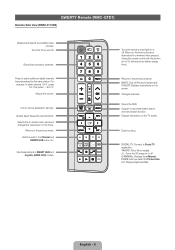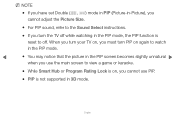Samsung PN64D8000FFXZA Support Question
Find answers below for this question about Samsung PN64D8000FFXZA.Need a Samsung PN64D8000FFXZA manual? We have 3 online manuals for this item!
Question posted by Anonymous-151738 on June 4th, 2015
How To Fix Double Image
double imageHow to fix it
Current Answers
Answer #1: Posted by freginold on June 4th, 2015 9:31 AM
Depending on whether you see the double image all the time on all channels, only on specific channels, or only from specific input devices (ie. Blu-ray player or DVD player) will help to determine what the problem is. One possible cause, as described in this post, is your cable set-top box.
Try watching something from a different input device or on a different channel and see if you still get the same double image. Also make sure your 3D glasses are functioning correctly and that your settings are configured as they should be.
Try watching something from a different input device or on a different channel and see if you still get the same double image. Also make sure your 3D glasses are functioning correctly and that your settings are configured as they should be.
Related Samsung PN64D8000FFXZA Manual Pages
Samsung Knowledge Base Results
We have determined that the information below may contain an answer to this question. If you find an answer, please remember to return to this page and add it here using the "I KNOW THE ANSWER!" button above. It's that easy to earn points!-
General Support
... different phases to the Today Screen, enter the following image shows the program's opening screen For the ID prompt ...Samsung_EPIX_Multipatch_ID1_For_XP.exe The following code: *2767*3855#. Fixed, SLOG Dump Error Fixed, Audible Email Notification Modified, Ascending Ringtone Design ... On The Computer For information on the computer. Double click Setup.exe Alternately, the modem drivers may be... -
General Support
...: The number of defective pixels The location of the defective pixels The color The size of the approximately 400,000 to 1.1 million pixels on a typical Plasma television is not an option. Note: If you have only a few defective pixels, service is normal. -
General Support
... the music CD list and click the Play button, or double-click the file. for similar songs. The Gracenote logo and... entered podcast. Rotate 90° Select mobile style to make other image files to save the file in the third step. File >...mode. Gracenote is that you to edit and choose and fix Edit Photo Files Multimedia Manage allows you can use any problem...
Similar Questions
Do You Have Part?
I'm looking for a main board for 2009 Samsung model number PN50B400P3D. Do you have this part in sto...
I'm looking for a main board for 2009 Samsung model number PN50B400P3D. Do you have this part in sto...
(Posted by fdoxey0712 3 years ago)
Samsung. Pn42a450p1dxza Plasma Television Sound But No Picture
I would like to know what diagnostics I can do to tell which part I need
I would like to know what diagnostics I can do to tell which part I need
(Posted by dcharris812 8 years ago)
Where Can I Purchase A New Plasma Screen Model Pn51e450a1f
Where can I buy a new plasma screen model type pn51e450a1f
Where can I buy a new plasma screen model type pn51e450a1f
(Posted by Frankward325 10 years ago)
Wide Line On Screen
How do I get ride of the wide line that is at the bottom of my screen? I also have a black line runn...
How do I get ride of the wide line that is at the bottom of my screen? I also have a black line runn...
(Posted by rfabwerks 11 years ago)