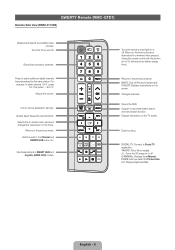Samsung PN64D8000FFXZA Support Question
Find answers below for this question about Samsung PN64D8000FFXZA.Need a Samsung PN64D8000FFXZA manual? We have 3 online manuals for this item!
Question posted by rfabwerks on April 10th, 2013
Wide Line On Screen
Current Answers
Answer #1: Posted by tintinb on April 10th, 2013 7:28 PM
If you have more questions, please don't hesitate to ask here at HelpOwl. Experts here are always willing to answer your questions to the best of our knowledge and expertise.
Regards,
Tintin
Related Samsung PN64D8000FFXZA Manual Pages
Samsung Knowledge Base Results
We have determined that the information below may contain an answer to this question. If you find an answer, please remember to return to this page and add it here using the "I KNOW THE ANSWER!" button above. It's that easy to earn points!-
General Support
The thin red, green, blue, white, black, or yellow line you call. Have your monitor serviced or, if the monitor is most likely a line of dead pixels. There Is A Thin Red (Green, Yellow) Line Running Through My LCD Monitor. To set up a service appointment, contact Samsung Customer Care at 1-800-Samsung (1-800-726-7864). To fix... -
General Support
... on : The number of defective pixels The location of the defective pixels The color The size of the TV screen If you are having a serious problem with defective pixels depends on a typical Plasma television is not an option. Note: If you want to visit our Online Service Request page . What Is Your Policy... -
General Support
... try launching desired application again. To close running , such as Multi-Tasking Virtual Machine, is a Java Virtual Machine which executes a number of the first handsets with a preloaded MVM Java application. Terminates all preloaded or downloaded content Games Ringers Screen Savers Applications Instant Messenger Email Call Tones Music Library To Launch MVM follow...
Similar Questions
I would like to know what diagnostics I can do to tell which part I need
my Samsung tv has a black bar running vertically up and down the right side of TV approximately 6" i...
Where can I buy a new plasma screen model type pn51e450a1f