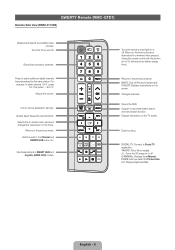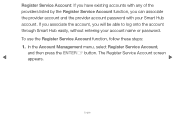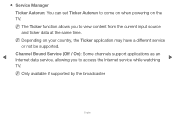Samsung PN64D8000FFXZA Support and Manuals
Get Help and Manuals for this Samsung item

View All Support Options Below
Free Samsung PN64D8000FFXZA manuals!
Problems with Samsung PN64D8000FFXZA?
Ask a Question
Free Samsung PN64D8000FFXZA manuals!
Problems with Samsung PN64D8000FFXZA?
Ask a Question
Most Recent Samsung PN64D8000FFXZA Questions
Wide Line On Screen
How do I get ride of the wide line that is at the bottom of my screen? I also have a black line runn...
How do I get ride of the wide line that is at the bottom of my screen? I also have a black line runn...
(Posted by rfabwerks 11 years ago)
Popular Samsung PN64D8000FFXZA Manual Pages
Samsung PN64D8000FFXZA Reviews
We have not received any reviews for Samsung yet.