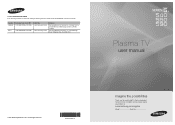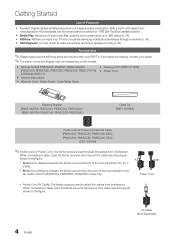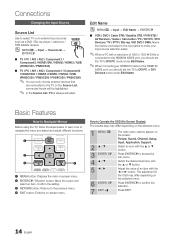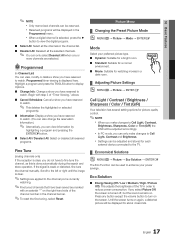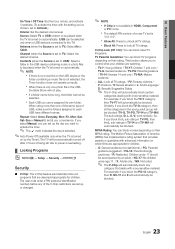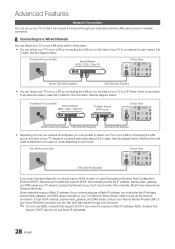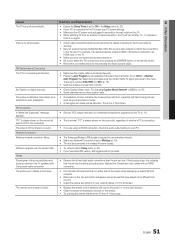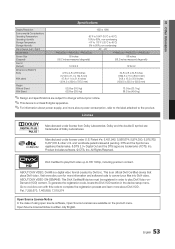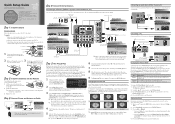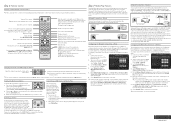Samsung PN58C590 Support and Manuals
Get Help and Manuals for this Samsung item

View All Support Options Below
Free Samsung PN58C590 manuals!
Problems with Samsung PN58C590?
Ask a Question
Free Samsung PN58C590 manuals!
Problems with Samsung PN58C590?
Ask a Question
Popular Samsung PN58C590 Manual Pages
Samsung PN58C590 Reviews
We have not received any reviews for Samsung yet.