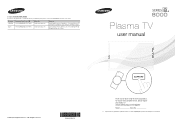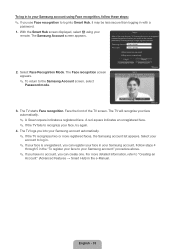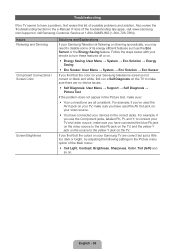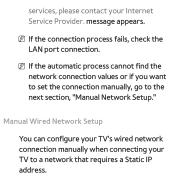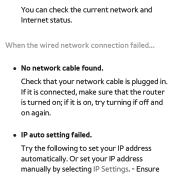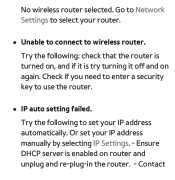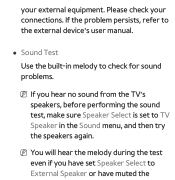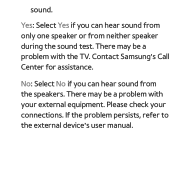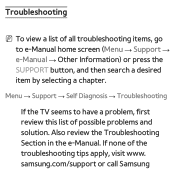Samsung PN51E8000GF Support and Manuals
Get Help and Manuals for this Samsung item

View All Support Options Below
Free Samsung PN51E8000GF manuals!
Problems with Samsung PN51E8000GF?
Ask a Question
Free Samsung PN51E8000GF manuals!
Problems with Samsung PN51E8000GF?
Ask a Question
Popular Samsung PN51E8000GF Manual Pages
Samsung PN51E8000GF Reviews
We have not received any reviews for Samsung yet.