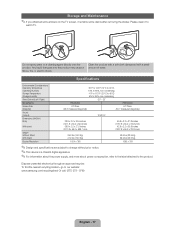Samsung PN51D490A1DXZA Support and Manuals
Get Help and Manuals for this Samsung item

View All Support Options Below
Free Samsung PN51D490A1DXZA manuals!
Problems with Samsung PN51D490A1DXZA?
Ask a Question
Free Samsung PN51D490A1DXZA manuals!
Problems with Samsung PN51D490A1DXZA?
Ask a Question
Most Recent Samsung PN51D490A1DXZA Questions
Is This Model Number Still Available
trying to find one to buy
trying to find one to buy
(Posted by Johnsonjerry129 7 years ago)
3d Issues
unable to play 3d movies error says tv or blue ray player in unable to play in 3d mode y is this?
unable to play 3d movies error says tv or blue ray player in unable to play in 3d mode y is this?
(Posted by loupin1977 12 years ago)
Popular Samsung PN51D490A1DXZA Manual Pages
Samsung PN51D490A1DXZA Reviews
We have not received any reviews for Samsung yet.