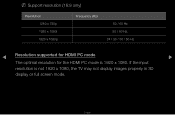Samsung PN51D490A1DXZA Support Question
Find answers below for this question about Samsung PN51D490A1DXZA.Need a Samsung PN51D490A1DXZA manual? We have 1 online manual for this item!
Question posted by loupin1977 on December 9th, 2011
3d Issues
unable to play 3d movies error says tv or blue ray player in unable to play in 3d mode y is this?
Current Answers
Answer #1: Posted by TVDan on December 9th, 2011 9:43 PM
here's the plasma owners manual, hopefully this will help. If this doesn't help, then post a question with you 3D Blu-ray model number: http://downloadcenter.samsung.com/content/UM/201111/20111101223814584/PDP_D530_EN.pdf
TV Dan
Related Samsung PN51D490A1DXZA Manual Pages
Samsung Knowledge Base Results
We have determined that the information below may contain an answer to this question. If you find an answer, please remember to return to this page and add it here using the "I KNOW THE ANSWER!" button above. It's that easy to earn points!-
General Support
...releases, to correct any potential issues with the USB firmware update that are unable to create a firmware update ...television and make sure it to open with the disc tray open, press and hold the info button on the Blu-ray Disc player...player is connected. Power on free ISO Recorder software, see next step) follow the instructions to download the firmware and install it to a compatible TV... -
How To Convert 2D Content To 3D SAMSUNG
... Content To 3D STEP 2. How To Perform A Self Diagnosis 33813. To convert a 2D source to 3D, follow these steps: Press the SOURCE button to switch to 3D conversion icon, and then press Enter . submit Please select answers for all of questions ok PN50C7000YF 27114. Select the Picture menu. 3D. 3D mode. Power on your 3D glasses. Plasma TV > -
How To Perform A Self Diagnosis SAMSUNG
...tone and determine if the problem you will hear a test tone. Product : Televisions > If no, please tell us why so we can improve the content. How To Convert 2D Content... To 3D Content Feedback Q1. your sound problem exists with this test tone, then your TV requires your sound problem does not exist with this test tone, then your issue Console, etc...) or the ...
Similar Questions
Samsung. Pn42a450p1dxza Plasma Television Sound But No Picture
I would like to know what diagnostics I can do to tell which part I need
I would like to know what diagnostics I can do to tell which part I need
(Posted by dcharris812 8 years ago)
How Much Would I Pay For This Tv Used In Good Shape
(Posted by whitepinekate 10 years ago)
Where Can I Purchase A New Plasma Screen Model Pn51e450a1f
Where can I buy a new plasma screen model type pn51e450a1f
Where can I buy a new plasma screen model type pn51e450a1f
(Posted by Frankward325 10 years ago)
It Appears I Have Hdmi Issues.
Satellite and DVD signals appear for a few seconds and a message appears "Your TV does not support t...
Satellite and DVD signals appear for a few seconds and a message appears "Your TV does not support t...
(Posted by debchuck 10 years ago)
3d Shutter Glasses
i have a samsung ssg-1000x and i cant seem to find ANY shutter glasses anywhere everywhere i look it...
i have a samsung ssg-1000x and i cant seem to find ANY shutter glasses anywhere everywhere i look it...
(Posted by amyekleberry 12 years ago)