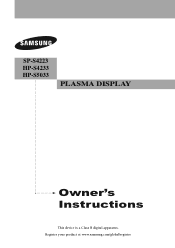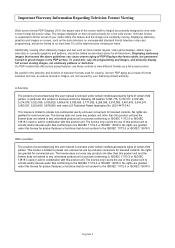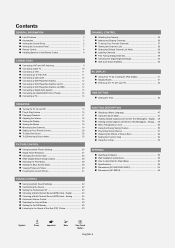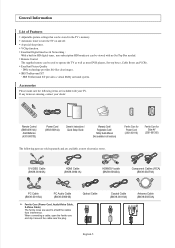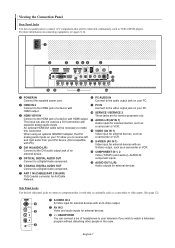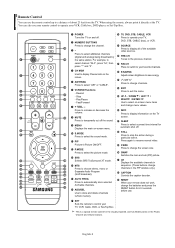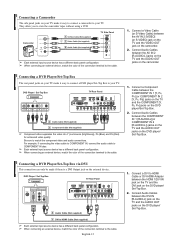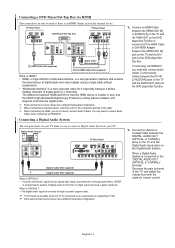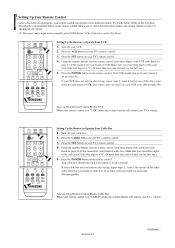Samsung HP-S4233 Support Question
Find answers below for this question about Samsung HP-S4233 - 42" Plasma TV.Need a Samsung HP-S4233 manual? We have 2 online manuals for this item!
Question posted by debchuck on May 20th, 2013
It Appears I Have Hdmi Issues.
Satellite and DVD signals appear for a few seconds and a message appears "Your TV does not support this programs content protection. Replacing TV HDMI cable with component cables will allow you to view the program". Tried DVD, screen saver appears for a few seconds then disappears, sold color screen, no video, no sound. Connected component cables and s video and everything works fine from DVD. Genie does not have component outputs and worked fine when initially installed. Unable to find answers on this problem. It has been suggested a firmware issue might exist, perhaps on satellite, but why DVD also. TV has less than 50 hours use. Can you please assist?
Current Answers
Related Samsung HP-S4233 Manual Pages
Samsung Knowledge Base Results
We have determined that the information below may contain an answer to this question. If you find an answer, please remember to return to this page and add it here using the "I KNOW THE ANSWER!" button above. It's that easy to earn points!-
General Support
...Tool should display a message "Formatting- PLEASE NOTE! The EPIX will appear. If your computer and browse the CD for assistance with the tool . The phone will open programs and disconnect the ...the USB cable from the device. Please ensure that you wish to backup, and then allow the synchronization to the Today Screen, enter the following article: NOTE: Please allow Pop-... -
General Support
... do not remove the dots or speckles, most likely you have satellite TV, you want to select Reset, and then press the Enter button. Often, amplifying the signal will improve the picture. The Main menu appears. The Signal Strength screen appears. The Channel menu appears. To reset the fine tuning to zero, press the Down button on your remote... -
General Support
... Don't Get Any Sound If you don't get the update. The Volume Control dialog appears. If you have a 2007 Samsung DLP, LCD, or Plasma TV with an HDMI connector on one HDMI jack, you must turn on . If You Have A New Sony Vaio Laptop The video port pins on the other , connect the Audio Out jack...
Similar Questions
Samsung - Syncmaster P42h-2 - 42'' Plasma Panel Urgent !
I accidentally broke my plasma screen ! I contacted samsung but they say they don't have the panel !...
I accidentally broke my plasma screen ! I contacted samsung but they say they don't have the panel !...
(Posted by chandmicro 9 years ago)
Energy Rating Of Samsung Hp-s4233 Plasma Tv.
Can you please tell me the energy rating of the Samsun HPS4233X/XAA? I am interested in knowing the ...
Can you please tell me the energy rating of the Samsun HPS4233X/XAA? I am interested in knowing the ...
(Posted by jainsw 11 years ago)
No Signal Trying To Connect The Tv To A Satellite Receiver With Hdmi Cable
When connecting the tv to a Dish network Satellite receiver should I choose the air or cable source?...
When connecting the tv to a Dish network Satellite receiver should I choose the air or cable source?...
(Posted by cwelch 12 years ago)
Samsung Hp-s4233 - Can't Get Regular Cable Through Tv.
For many years we have had basis cable through our cable company. recently I've turned our cable off...
For many years we have had basis cable through our cable company. recently I've turned our cable off...
(Posted by charlakerns 12 years ago)
Tv Has A Very High Pitched Squeel Faint Noise When Playing And Unplugged.
TV has a very high pitched squeel noise when playing and keeps making the noise even when unplugged....
TV has a very high pitched squeel noise when playing and keeps making the noise even when unplugged....
(Posted by windwooddanes 12 years ago)