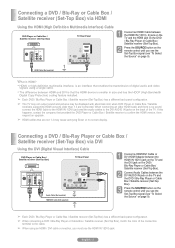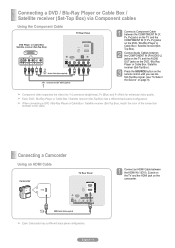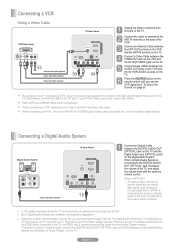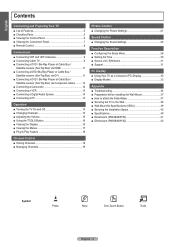Samsung PN50B400P3D Support Question
Find answers below for this question about Samsung PN50B400P3D.Need a Samsung PN50B400P3D manual? We have 3 online manuals for this item!
Question posted by cwelch on December 4th, 2011
No Signal Trying To Connect The Tv To A Satellite Receiver With Hdmi Cable
When connecting the tv to a Dish network Satellite receiver should I choose the air or cable source? Also should I use HDMI1 or HDMI2
Current Answers
Related Samsung PN50B400P3D Manual Pages
Samsung Knowledge Base Results
We have determined that the information below may contain an answer to this question. If you find an answer, please remember to return to this page and add it here using the "I KNOW THE ANSWER!" button above. It's that easy to earn points!-
General Support
... Plasma TV with Windows computers running UNIX or LINUX. You cannot use it as a computer monitor if you switch the source to your TV, click here . If you must use the HDMI IN 1 terminal to connect your TV to your PC's DVI video output. you are using your DLP TV with the DVI Video In jack. Using other, connect the audio cable... -
How To Choose Your Video And Audio Connections For Your DVD Player SAMSUNG
... connection format. Like HDMI, Component cables can carry 480i and 480p analog signals. 480p signals are carried by separate wires in digital format. connections can be stereo or mono. Video is probably the most common audio cables used to connect a home theater to a TV. 199. How-To Update The Firmware On Your BD Player Using A USB Flash Drive 631. Note: The receiving... -
Using Anynet+ With A Home Theater SAMSUNG
... must set up for Anynet + use both remote controls, the remote for the television and the remote for a satellite box or cable box, and you use Anynet+ devices without interfering with devices that don't have Anynet+ and use devices that don't have it set the TV's source to the HDMI jack you are not using the HT-AS720 home theater...
Similar Questions
How Do I Change My Tv To Hdmi?
we use our TV for online streaming and we have a blue ray player connected to my TV and my sister ac...
we use our TV for online streaming and we have a blue ray player connected to my TV and my sister ac...
(Posted by aaliyahwilson1995 7 years ago)
The Buttons On The Tv And Remote Control Don't Work.
The TV turns on by itself when i plug it in to the power outlet and the buttons on the TV and remote...
The TV turns on by itself when i plug it in to the power outlet and the buttons on the TV and remote...
(Posted by oruiz110 9 years ago)
Screw Size For Tv Stand
what size are the Screws for the Tv stand on the pn50b400p3dxza model..i had the tv mounted and now ...
what size are the Screws for the Tv stand on the pn50b400p3dxza model..i had the tv mounted and now ...
(Posted by cpdfelker 11 years ago)
Connect Laptop To Tv
HOW CAN I CONNECT MY LAPTOT TO THIS TV BY VGA CABLE
HOW CAN I CONNECT MY LAPTOT TO THIS TV BY VGA CABLE
(Posted by Anonymous-68050 11 years ago)