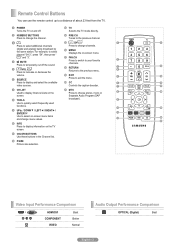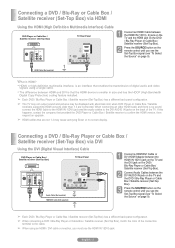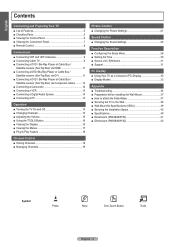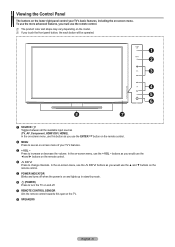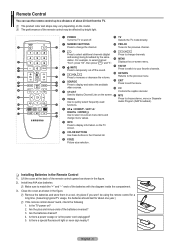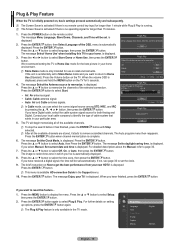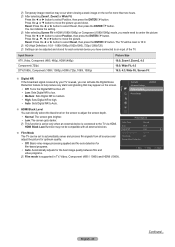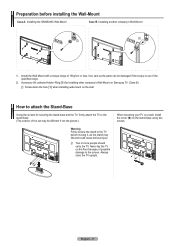Samsung PN50B400P3D Support Question
Find answers below for this question about Samsung PN50B400P3D.Need a Samsung PN50B400P3D manual? We have 3 online manuals for this item!
Question posted by cpdfelker on October 18th, 2012
Screw Size For Tv Stand
what size are the Screws for the Tv stand on the pn50b400p3dxza model..i had the tv mounted and now want to use the Stand....of course i can't find the screws !!!
Current Answers
Related Samsung PN50B400P3D Manual Pages
Samsung Knowledge Base Results
We have determined that the information below may contain an answer to this question. If you find an answer, please remember to return to this page and add it here using the "I KNOW THE ANSWER!" button above. It's that easy to earn points!-
General Support
... you want to 1.1 million pixels on : The number of defective pixels The location of the defective pixels The color The size of... the approximately 400,000 to view the warranty statement for you have only a few defective pixels, service is normal. Generally, then, if you Plasma TV, With that said, what we do about a Plasma TV with defective pixels depends on a typical Plasma television... -
General Support
... make sure before you purchase it will be displayed in the upper left side of your TV. Purchasing VESA Mounts You can use a ruler with the wall mount. For example, the VESA mount size for VESA mounts purchased from Samsung, the screws you purchase a VESA wall mount from other necessary parts, are VESA MIS-D, 100/75, C compliant. These... -
How To Set Up Your Samsung Digital Media Extender SAMSUNG
... higher operating system. You can use this device, there are a few requirements. Samsung supplies a mounting bracket which allows you to attach the adapter to any compatible Samsung television that is a device you are listed below. These requirements are using must be Anynet+ (HDMI-CEC) compliant. STEP 1. Requirements: Samsung TV you can place the Media Extender...
Similar Questions
Do You Have Part?
I'm looking for a main board for 2009 Samsung model number PN50B400P3D. Do you have this part in sto...
I'm looking for a main board for 2009 Samsung model number PN50B400P3D. Do you have this part in sto...
(Posted by fdoxey0712 3 years ago)
Samsung. Pn42a450p1dxza Plasma Television Sound But No Picture
I would like to know what diagnostics I can do to tell which part I need
I would like to know what diagnostics I can do to tell which part I need
(Posted by dcharris812 8 years ago)
Samsung 50' Plasma Model#pn50b400p3d
How do I install a new Y buffer?
How do I install a new Y buffer?
(Posted by rooster36727 11 years ago)
Is The Sabmsung Pn50b400p3d A 3d Tv? I Am Looking At Buying One Used.
(Posted by joeromero303 12 years ago)