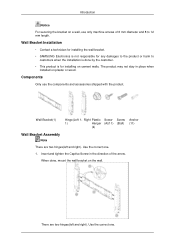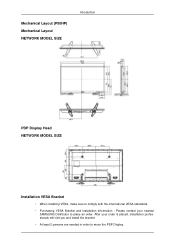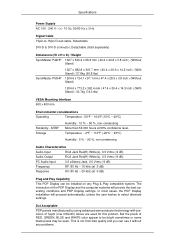Samsung P42H Support Question
Find answers below for this question about Samsung P42H - SyncMaster - 42" Plasma Panel.Need a Samsung P42H manual? We have 2 online manuals for this item!
Question posted by chandmicro on September 8th, 2014
Samsung - Syncmaster P42h-2 - 42'' Plasma Panel Urgent !
I accidentally broke my plasma screen ! I contacted samsung but they say they don't have the panel ! Is there any other panel that i can use as a substitute ?? What should I do ??
Current Answers
Related Samsung P42H Manual Pages
Samsung Knowledge Base Results
We have determined that the information below may contain an answer to this question. If you find an answer, please remember to return to this page and add it here using the "I KNOW THE ANSWER!" button above. It's that easy to earn points!-
General Support
... as possible. Never put or spray the ScreenClean onto the cloth. LCD, Plasma, and DLP screens in . If you can only use any type of the TV and not the screen. To clean fingerprints and greasy smudges off your TV screen. In some food residue on the package to clean the body... -
General Support
... possible. Put a small amount of ScreenClean on the portion of ScreenClean screen cleaning solution or similar screen cleaner. clean your television correctly, follow these steps: Unplug your TV before you can scratch the screen or strip the anti-glare coating off your Plasma TV, use abrasive pads or paper towels. If that sell monitors or TVs... -
General Support
... the menu tree in Outbox (Yes/No) 2: Priority (Normal/Urgent) 3: Call Back # (None/xxxxxxxxxx/Other) 4: Edit Signature ...5: level 1 9: Text Entry 1: Auto-Capital (On/Off) 2: Personal Dic. 3: Used Word Dic. (Yes/No) 4: Display Candidate (Display On/Display Off) 5: Prediction Start...On/Off) 3: Account Info 4: View Mode 1: Wide Screen 2: Full Screen CONTACTS 1: Find 2: Add New Entry 3: Speed Dial #'s 4:...
Similar Questions
What Is The Part Number For Plasma Screen Replacement Samsung Pn59d550c1f
(Posted by sustedi 9 years ago)
Where Can I Purchase A New Plasma Screen Model Pn51e450a1f
Where can I buy a new plasma screen model type pn51e450a1f
Where can I buy a new plasma screen model type pn51e450a1f
(Posted by Frankward325 10 years ago)
What Do I Use To Clean My Plasma Screen. Model Pn50a450p1dxza. Thanks
(Posted by rinj1 11 years ago)
Several Thin Black Horizontal Lines On Plasma Screen
TV is about three years old. The first line started forming a couple of months ago beginning at abou...
TV is about three years old. The first line started forming a couple of months ago beginning at abou...
(Posted by jaychase 11 years ago)
Where Do I Find Plasma Screen Replacement For A Samsung Plasma , Mod Pn42c450b1d
where do i find plasma screen replacement for a samsung plasma , mod PN42C450B1D?
where do i find plasma screen replacement for a samsung plasma , mod PN42C450B1D?
(Posted by otto69 12 years ago)