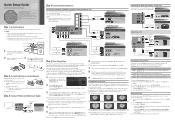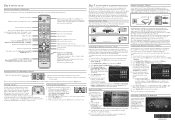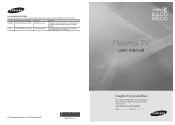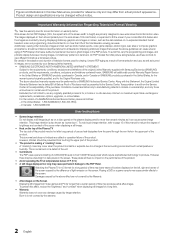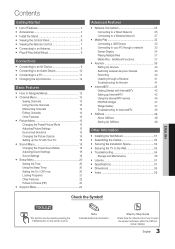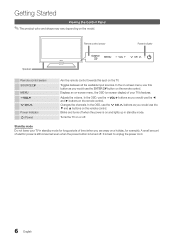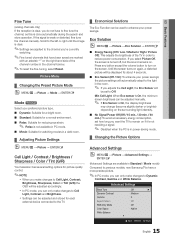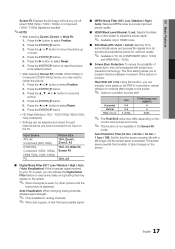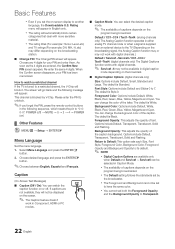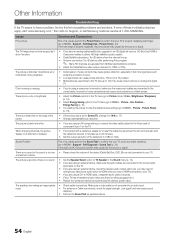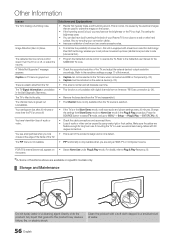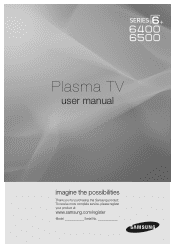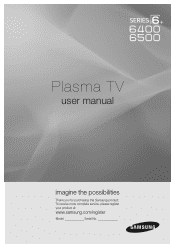Samsung PN50C6500TF Support Question
Find answers below for this question about Samsung PN50C6500TF.Need a Samsung PN50C6500TF manual? We have 5 online manuals for this item!
Question posted by jaychase on March 5th, 2013
Several Thin Black Horizontal Lines On Plasma Screen
TV is about three years old. The first line started forming a couple of months ago beginning at about two inches from the bottom of the screen.
Since then six more have now formed each one above the other.
Is the screen shot or can I just replace a board
Please advise
Thanks
Jay
Current Answers
Related Samsung PN50C6500TF Manual Pages
Samsung Knowledge Base Results
We have determined that the information below may contain an answer to this question. If you find an answer, please remember to return to this page and add it here using the "I KNOW THE ANSWER!" button above. It's that easy to earn points!-
General Support
With that said, what we do about a Plasma TV with defective pixels depends on a typical Plasma television is not an option. Note: If you want to visit our Online Service Request page . Generally, then, if you Plasma TV, What Is Your Policy On Defective Plasma Cells or Pixels? One or two defective pixels out of the approximately 400... -
General Support
...Use the directional buttons to begin , your player needs to be connected to your television and your TV needs to OFF and ...Enter in Ethernet. Update Start. After a brief status check, the system locates the upgrade if one's available and a screen showing the current and...DNS) will advise you if a firmware update is connected, each time you to the LAN terminal on the screen. You can... -
How To Label Inputs SAMSUNG
... tell us why so we can always be changed. 21044. LCD TV > Labeling the input "PC" section of the screen. ▼ Use the ▼ Then press Notes: four dashes "----"... menu will gray out the TV options. and choose the name that best matches the device that is connected to that the input has not been labeled. Product : Televisions > LN-T1953HT Labeling your...
Similar Questions
Fuzzy Red Horizontal Line Across The Screen
So mine is 2 years or so old. About 6 months ago a fuzzy red line began to appear when the screen is...
So mine is 2 years or so old. About 6 months ago a fuzzy red line began to appear when the screen is...
(Posted by padltnis 11 years ago)
I Have Black Vertical Lines Running Down My Samsung Plasma Pn58c550.
(Posted by freefredo5 11 years ago)
Samsung Black Vertical Line
i have samsung plasma 1080i. The screen had a 6 inch black vertical line on the left side of the scr...
i have samsung plasma 1080i. The screen had a 6 inch black vertical line on the left side of the scr...
(Posted by downpnoy4u 11 years ago)
Samsung Hp-r4272 Plasma Tv With Horizontal Lines Of Red Snow
I have a Samsung hp-r4272 plasma tv with horizontal lines of red snow and ghosting. Does anyone know...
I have a Samsung hp-r4272 plasma tv with horizontal lines of red snow and ghosting. Does anyone know...
(Posted by jamesrai 12 years ago)