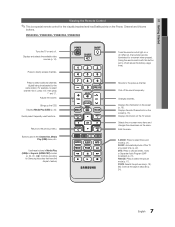Samsung PN58C550 Support Question
Find answers below for this question about Samsung PN58C550.Need a Samsung PN58C550 manual? We have 1 online manual for this item!
Question posted by padltnis on January 20th, 2013
Fuzzy Red Horizontal Line Across The Screen
So mine is 2 years or so old. About 6 months ago a fuzzy red line began to appear when the screen is mostly white. This occure most when I am in pc mode and less frequently in cable or blu-ray, only less frequently since there isn't nearly as much white screen on the latter 2 sources. What causes this and how can it be fixed?
thanks
Current Answers
Related Samsung PN58C550 Manual Pages
Samsung Knowledge Base Results
We have determined that the information below may contain an answer to this question. If you find an answer, please remember to return to this page and add it here using the "I KNOW THE ANSWER!" button above. It's that easy to earn points!-
General Support
... at most regular and on-line stores that you will almost certainly leave some cases, you can use that cloth to clean the body of the TV and not the screen. If you do the job right: Unplug your TV screen. LCD, Plasma, and DLP screens in . In fact, you must... -
General Support
...view documentation for basic setup instructions. Locate your model on your PC. If you 're unsure about. To enter the ... fail to connect to provide you will not appear as a laptop or Blu-ray player receives broadcast messages from all access points ...192.168.1.1 into the Internet Explorer address bar. Using the on-screen keyboard, enter the SSID and press the blue D button on the... -
General Support
...screen exactly. To eliminate the overscan line, you must set the TV to fill the screen when the TV is caused by something called overscan. When you set your TV set to a pixel on your screen...Line On The Top Of The Screen? the area of the picture for which extends the picture beyond the edges of the screen. Note : The overscan line can appear...the screen and removes the overscan line. ...
Similar Questions
Several Thin Black Horizontal Lines On Plasma Screen
TV is about three years old. The first line started forming a couple of months ago beginning at abou...
TV is about three years old. The first line started forming a couple of months ago beginning at abou...
(Posted by jaychase 11 years ago)
What Is The Value Of A Five Year Old Samsung 50 Inch Plasma Hdtv
What is the current market value of a five year old Samsung 50 inch Plasma HDTV, model number HPT503...
What is the current market value of a five year old Samsung 50 inch Plasma HDTV, model number HPT503...
(Posted by bartmessbunch 11 years ago)
I Have Black Thin Horizontal Lines On My Samsung Tv? How Can I Fix?
(Posted by Destni102001 11 years ago)
Samsung Hp-r4272 Plasma Tv With Horizontal Lines Of Red Snow
I have a Samsung hp-r4272 plasma tv with horizontal lines of red snow and ghosting. Does anyone know...
I have a Samsung hp-r4272 plasma tv with horizontal lines of red snow and ghosting. Does anyone know...
(Posted by jamesrai 12 years ago)