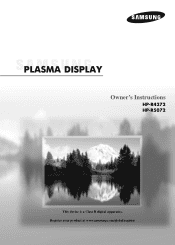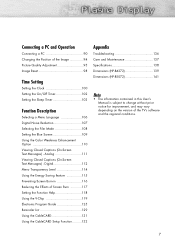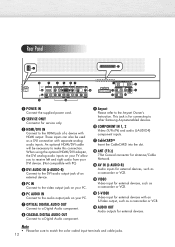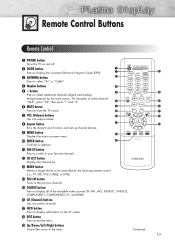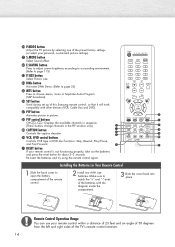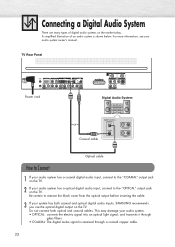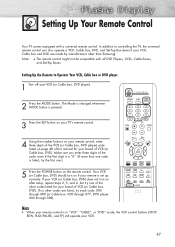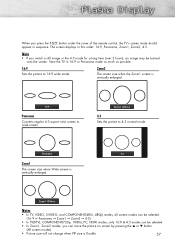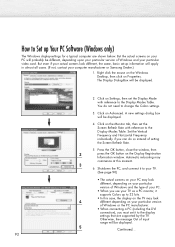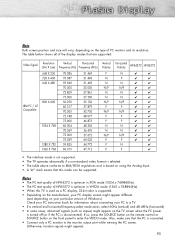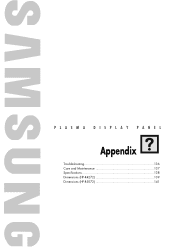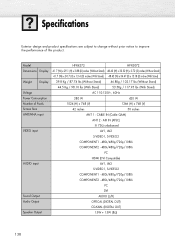Samsung HP-R4272 Support Question
Find answers below for this question about Samsung HP-R4272.Need a Samsung HP-R4272 manual? We have 2 online manuals for this item!
Question posted by downpnoy4u on August 1st, 2012
Samsung Black Vertical Line
i have samsung plasma 1080i. The screen had a 6 inch black vertical line on the left side of the screen.
Current Answers
Related Samsung HP-R4272 Manual Pages
Samsung Knowledge Base Results
We have determined that the information below may contain an answer to this question. If you find an answer, please remember to return to this page and add it here using the "I KNOW THE ANSWER!" button above. It's that easy to earn points!-
General Support
... fix this problem, you call. Have your LCD monitor is new, replaced. There Is A Thin Red (Green, Yellow) Line Running Through My LCD Monitor. The thin red, green, blue, white, black, or yellow line you see running through your monitor's model number and serial number on hand when you will have to... -
General Support
... ScreenClean on -line stores that does not work, spray ScreenClean or another screen cleaner solution onto the cloth. You should be damaged if you begin. clean your television correctly, follow these steps: Unplug your TV before you can scratch the screen or strip the anti-glare coating off your Plasma TV, use cleaning fluids, wax... -
General Support
... the system locates the upgrade if one's available and a screen showing the current and new firmware versions appears. When the ...The new f/w version will be connected to your television and your BD Player. Please try again later." A newer version...done, use the number and buttons. the resulting command line window, type "ipconfig /all of the firmware is...black momentarily.
Similar Questions
Is It Possible To Fix A Samsung 51' Plasma Cracked Screen?
the module is pn51e490b4fxza....
the module is pn51e490b4fxza....
(Posted by lovelyflower4610 7 years ago)
What Part Do I Need For A Plasma Broken Screen Pn50c450b1d
(Posted by hamiki4 9 years ago)
I Have A Plasma Tv Samsung Model Pn50c430a1d With Verticals Color Lines
(Posted by joerene26 10 years ago)
Is There Calibration Settings For A Samsung Hp-r4272?
(Posted by lskirk 12 years ago)
Samsung Hp-r4272 Plasma Tv With Horizontal Lines Of Red Snow
I have a Samsung hp-r4272 plasma tv with horizontal lines of red snow and ghosting. Does anyone know...
I have a Samsung hp-r4272 plasma tv with horizontal lines of red snow and ghosting. Does anyone know...
(Posted by jamesrai 12 years ago)