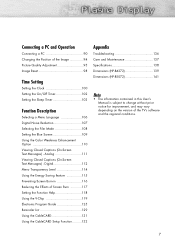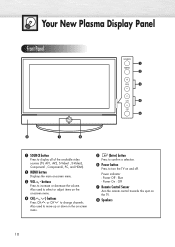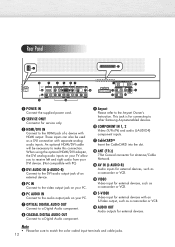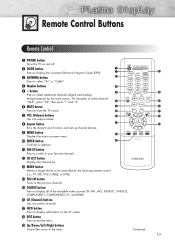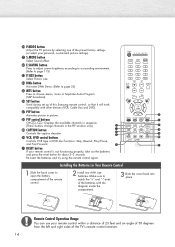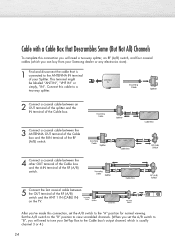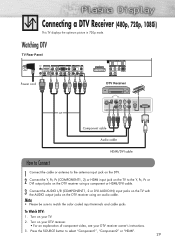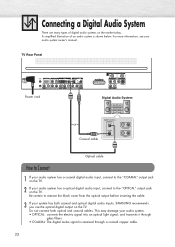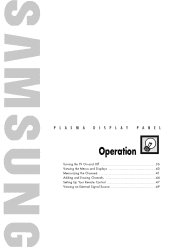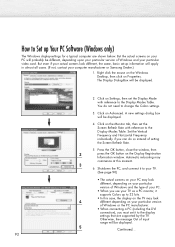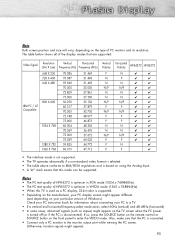Samsung HP-R4272 Support Question
Find answers below for this question about Samsung HP-R4272.Need a Samsung HP-R4272 manual? We have 2 online manuals for this item!
Question posted by joerene26 on June 2nd, 2013
I Have A Plasma Tv Samsung Model Pn50c430a1d With Verticals Color Lines
Current Answers
Related Samsung HP-R4272 Manual Pages
Samsung Knowledge Base Results
We have determined that the information below may contain an answer to this question. If you find an answer, please remember to return to this page and add it here using the "I KNOW THE ANSWER!" button above. It's that easy to earn points!-
General Support
...) 8 Series LCD TVs (LNxxA850, LNxxA860) 7 Series LCD TVs (LNxxA750) Most of the 6 Series LCD TVs (LNxxA650, LNxxA630) excluding the 19" and 22" models of the 5 Series LCD TVs (LNxxA550, LNxxA540, LNxxA530) of the 4 Series LCD TVs (LNxxA450) excluding the 19", 22", and 26" models Plasma 7 Series Plasma TVs (PNxxA750, PNxxA760) 6 Series Plasma TVs (PNxxA650) 5 Series Plasma TVs (PNxxA550, PNxxA530... -
General Support
... drive, thumb drive, or some other USB memory device WinZip or some other file unzipping program. Plasma TVs Plasma TV Model Firmware Versions HP-T4234X/XAA 1001 to 1015 HP-T4254X/XAA HP-T5034X/XAA HP-T4264X/XAA HP-T5064X/XAA LCD TVs LCD TV Model LN-T3242HX/XAA 1001 to 1011 LN-T4042HX/XAA LN-T4642HX/XAA LN-T3253HX/XAA 1001... -
General Support
...Select Model drop down appears. None of the 2006 HP-S series Plasma TVs ...are looking for a wall mount for a list of VESA wall mount manufacturers. VESA Mount Size For information on the VESA mount size for your TV is not listed in the Select Model drop down list, a wall mount is not currently available for these steps to see below. For information on -line...
Similar Questions
Samsung Plasma Tv Model Pn43f4500bf
I have been trying to connect a Samsung sound bar, model HW J355, to my TV, but I don't get the icon...
I have been trying to connect a Samsung sound bar, model HW J355, to my TV, but I don't get the icon...
(Posted by rpierz 8 years ago)
Samsung Black Vertical Line
i have samsung plasma 1080i. The screen had a 6 inch black vertical line on the left side of the scr...
i have samsung plasma 1080i. The screen had a 6 inch black vertical line on the left side of the scr...
(Posted by downpnoy4u 11 years ago)
My Plasma Tv Has Small Vertical Lines Composed Of Dots-whats My Problem? (samsun
Every other function on the TV is fine. The lines are faint, in that you can still see the picture b...
Every other function on the TV is fine. The lines are faint, in that you can still see the picture b...
(Posted by admmng 11 years ago)
Lines Across Top 6' And Bottom 6' Of Screen
I have a 5 yr old Samsung HP-R4272. it has constant lines across the top 6" and bottom 6" of screen....
I have a 5 yr old Samsung HP-R4272. it has constant lines across the top 6" and bottom 6" of screen....
(Posted by skush 12 years ago)
Samsung Hp-r4272 Plasma Tv With Horizontal Lines Of Red Snow
I have a Samsung hp-r4272 plasma tv with horizontal lines of red snow and ghosting. Does anyone know...
I have a Samsung hp-r4272 plasma tv with horizontal lines of red snow and ghosting. Does anyone know...
(Posted by jamesrai 12 years ago)