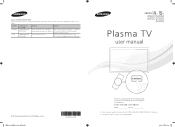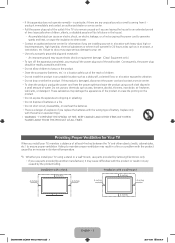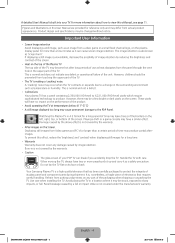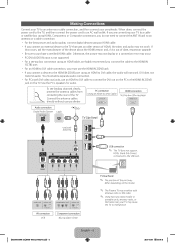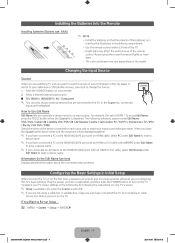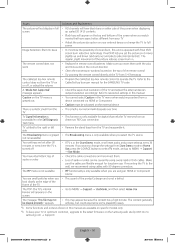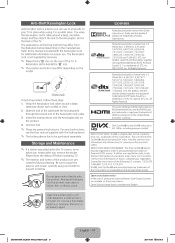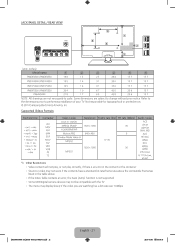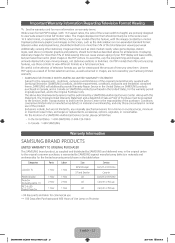Samsung PN43F4500BF Support Question
Find answers below for this question about Samsung PN43F4500BF.Need a Samsung PN43F4500BF manual? We have 3 online manuals for this item!
Question posted by rpierz on November 26th, 2015
Samsung Plasma Tv Model Pn43f4500bf
I have been trying to connect a Samsung sound bar, model HW J355, to my TV, but I don't get the icon I need on my screen.
Current Answers
Answer #1: Posted by TommyKervz on November 27th, 2015 6:38 AM
Your TV does not support wireless connections, since it does not have Bluetooth.
Related Samsung PN43F4500BF Manual Pages
Samsung Knowledge Base Results
We have determined that the information below may contain an answer to this question. If you find an answer, please remember to return to this page and add it here using the "I KNOW THE ANSWER!" button above. It's that easy to earn points!-
General Support
..., Plasma, and DLP screens in . Let the screen dry completely before you plug the TV back in particular are four steps you must take to do , you can be patient, wipe gently, take additional time, and understand that cloth to remove sticky food from your TV before you need to clean the screen. If you begin... -
General Support
... a typical Plasma television is not an option. What Is Your Policy On Defective Plasma Cells or Pixels? Note: If you Plasma TV, One or two defective pixels out of the approximately 400,000 to 1.1 million pixels on : The number of defective pixels The location of the defective pixels The color The size of the TV screen If... -
General Support
... Appearance and Personalization, click Adjust Screen Resolution. D-sub If you connect your TV to your computer's video card to it . Using a 15 pin D-sub (standard, VGA, or RGB) video cable, connect the Video Out jack on the back of Samsung's 2005 and 2006 model TVs have a 2008 Samsung DLP, LCD, or Plasma TV with your Mac, For...
Similar Questions
Samsung. Pn42a450p1dxza Plasma Television Sound But No Picture
I would like to know what diagnostics I can do to tell which part I need
I would like to know what diagnostics I can do to tell which part I need
(Posted by dcharris812 8 years ago)
Connecting External Speakers To My Tv
I would like to connect my external sound system to my TV but can't find an audio output excepdigits...
I would like to connect my external sound system to my TV but can't find an audio output excepdigits...
(Posted by Ssleep 9 years ago)
Customer Complain That At Nite When The Tv Is Off They See Screen Flash All Nite
(Posted by joltedpup 9 years ago)
When I Turn On My Tv Only Have Of The Screen Come On?
(Posted by dlchapman 10 years ago)
50' Plasma Hpt5054-no Picture But Has Sound-checked All Connections
Watching TV and suddenly the picture goes out. It has sound but no picture. Checked all connections ...
Watching TV and suddenly the picture goes out. It has sound but no picture. Checked all connections ...
(Posted by davidwoolrich 12 years ago)