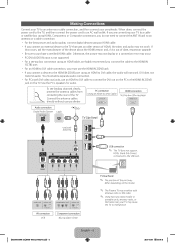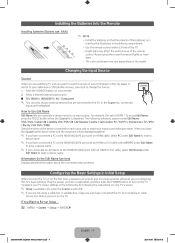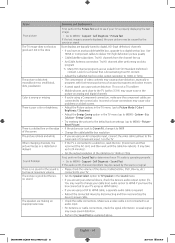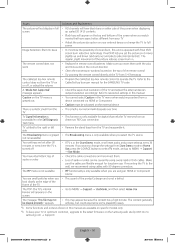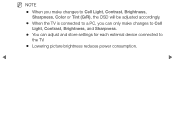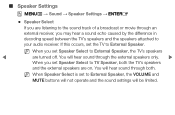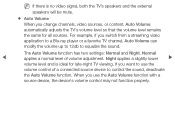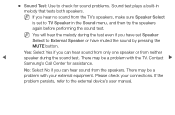Samsung PN43F4500BF Support Question
Find answers below for this question about Samsung PN43F4500BF.Need a Samsung PN43F4500BF manual? We have 3 online manuals for this item!
Question posted by Ssleep on February 1st, 2015
Connecting External Speakers To My Tv
I would like to connect my external sound system to my TV but can't find an audio output excepdigits optical output. My old TV had an audio out and I simply hooked up the hdmi cable to the TV and fed the external speakers from the TV. Is there any way I can do that with this tv? I can't even find a headphone out jack. I could connect to that.
Current Answers
Answer #1: Posted by TheWiz on February 2nd, 2015 8:12 AM
Sorry but according to the specs, this TV only has an optical audio output. There are converter boxes you can buy that will convert optical to RCA audio outputs.
Related Samsung PN43F4500BF Manual Pages
Samsung Knowledge Base Results
We have determined that the information below may contain an answer to this question. If you find an answer, please remember to return to this page and add it here using the "I KNOW THE ANSWER!" button above. It's that easy to earn points!-
General Support
.... If you have been checked. To make the connection, you cycle through the speakers of your TV, you can use the HDMI IN 1 terminal to connect your TV to the HDMI IN 2 or HDMI/DVI IN jack on your laptop's video card to get audio from your laptop's video card to HDMI cable. Press the Source button on your remote or on... -
How To Attach Your LCD TV To A Laptop Computer SAMSUNG
... D-sub in jack on your TV, connect only one kind of jack on your TV using a 15 pin D-sub cable. ( The D-sub jack may also be labeled RGB, VGA, or PC In.) The DVI out jack on your laptop to the HDMI In 1 jack on your TV using a DVI to HDMI cable. STEP 3. Connect the Video Using the appropriate cable, connect either: ·... -
Using Anynet+ SAMSUNG
... the device to an Anynet+ device, connect an HDMI cable between the device and the TV. Start an Anynet+ Device Search by pressing the Red Button on the screen. LN32A450C1D STEP 4 STEP 2. For your TV to the Anynet+ Device List. YP-U2J Firmware Update Instructions Using Windows XP Product : Televisions > Tools Menu appears on the...
Similar Questions
Samsung. Pn42a450p1dxza Plasma Television Sound But No Picture
I would like to know what diagnostics I can do to tell which part I need
I would like to know what diagnostics I can do to tell which part I need
(Posted by dcharris812 8 years ago)
Samsung Plasma Tv Model Pn43f4500bf
I have been trying to connect a Samsung sound bar, model HW J355, to my TV, but I don't get the icon...
I have been trying to connect a Samsung sound bar, model HW J355, to my TV, but I don't get the icon...
(Posted by rpierz 8 years ago)
Connect Laptop To Tv
HOW CAN I CONNECT MY LAPTOT TO THIS TV BY VGA CABLE
HOW CAN I CONNECT MY LAPTOT TO THIS TV BY VGA CABLE
(Posted by Anonymous-68050 11 years ago)
50' Plasma Hpt5054-no Picture But Has Sound-checked All Connections
Watching TV and suddenly the picture goes out. It has sound but no picture. Checked all connections ...
Watching TV and suddenly the picture goes out. It has sound but no picture. Checked all connections ...
(Posted by davidwoolrich 12 years ago)
No Signal Trying To Connect The Tv To A Satellite Receiver With Hdmi Cable
When connecting the tv to a Dish network Satellite receiver should I choose the air or cable source?...
When connecting the tv to a Dish network Satellite receiver should I choose the air or cable source?...
(Posted by cwelch 12 years ago)