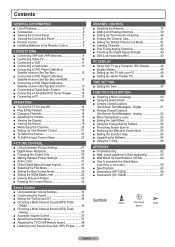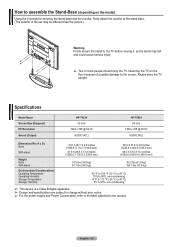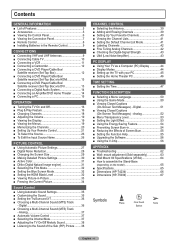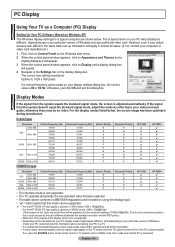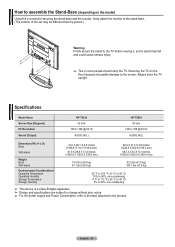Samsung HP-T4234 Support Question
Find answers below for this question about Samsung HP-T4234.Need a Samsung HP-T4234 manual? We have 5 online manuals for this item!
Question posted by dlchapman on January 13th, 2014
When I Turn On My Tv Only Have Of The Screen Come On?
The person who posted this question about this Samsung product did not include a detailed explanation. Please use the "Request More Information" button to the right if more details would help you to answer this question.
Current Answers
Related Samsung HP-T4234 Manual Pages
Samsung Knowledge Base Results
We have determined that the information below may contain an answer to this question. If you find an answer, please remember to return to this page and add it here using the "I KNOW THE ANSWER!" button above. It's that easy to earn points!-
General Support
... how to get a bottle of your LCD TV with your TV and have adhesive residue remaining, click here for this purpose. clean your television correctly, follow these steps: Unplug your TV screen. LCD TV screens are fragile and can use cleaning fluids, wax, or chemicals except as possible. Most Samsung TVs come with solvents such as alcohol, benzene, ammonia... -
General Support
... as gently as alcohol, benzene, ammonia, or paint thinner. Most Samsung TVs come with a microfiber cloth that came with a soft, clean, lint free, dry cloth. clean your television correctly, follow these steps: Unplug your TV screen, get it directly onto your Plasma TV with your TV say to use any type of window cleaner, soap, scouring powder, or... -
How To Change The Lamp In Your DLP TV SAMSUNG
How To Clean Fingerprints And Other Greasy Smudges Off Of Your TV Screen You must let the lamp cool sufficiently before replacing the lamp. Handling a hot DLP lamp can cause severe burns. 33640. Turn Off Your TV Turn off your DLP TV, unplug it, and let the lamp cool for at least 30 minutes before replacing...
Similar Questions
How To Set Up Digital Channels On Tv?
We have no satellite tv any more. Need to know how to switch to digital tv now onour Samsung HP-T423...
We have no satellite tv any more. Need to know how to switch to digital tv now onour Samsung HP-T423...
(Posted by dnewmillinom3 9 years ago)
Runs For A While Shuts Down, Will Come Back On.
this unit will run for a couple of hours shuts down, then come back on by itself. Is this a power su...
this unit will run for a couple of hours shuts down, then come back on by itself. Is this a power su...
(Posted by jgdggurney 10 years ago)
When I Turn Tv On I Have A Black Screen
when i turn tv on i have a black screen
when i turn tv on i have a black screen
(Posted by joelandon8 11 years ago)
Tv Tlickers-comes On For Awhile-flickers- On- Flickers Etc
tv tlickers-comes on for awhile-flickers- on- flickers- on etc
tv tlickers-comes on for awhile-flickers- on- flickers- on etc
(Posted by drowland86 12 years ago)
What Is The Vesa Mount Size For This Tv?
What is the VESA mount size for this tv?
What is the VESA mount size for this tv?
(Posted by justincortopassi 12 years ago)