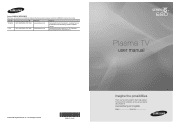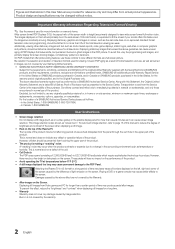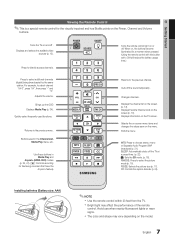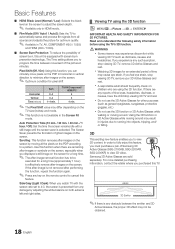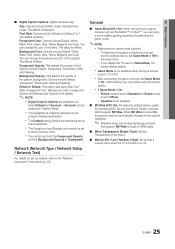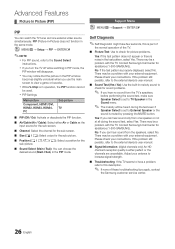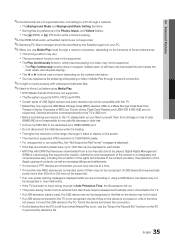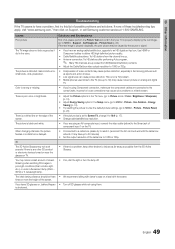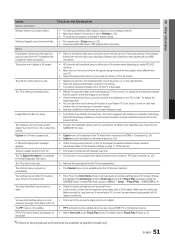Samsung PN50C680G5F Support Question
Find answers below for this question about Samsung PN50C680G5F.Need a Samsung PN50C680G5F manual? We have 6 online manuals for this item!
Question posted by joltedpup on September 26th, 2014
Customer Complain That At Nite When The Tv Is Off They See Screen Flash All Nite
The person who posted this question about this Samsung product did not include a detailed explanation. Please use the "Request More Information" button to the right if more details would help you to answer this question.
Current Answers
Related Samsung PN50C680G5F Manual Pages
Samsung Knowledge Base Results
We have determined that the information below may contain an answer to this question. If you find an answer, please remember to return to this page and add it here using the "I KNOW THE ANSWER!" button above. It's that easy to earn points!-
General Support
...? Have the model number and serial number of your TV on a typical LCD television is not an option. With that said, what we do about an LCD TV with dead pixels, gather the information listed above and...1.3 million pixels on hand when you call Samsung Customer Care at 1-800-Samsung (1-800-726-7864). One or two dead pixels out of the LCD TV screen If you have only a few dead pixels, ... -
How To Get Your TV Out Of Shop Mode SAMSUNG
...screen, your TV on the screen. If Dynamic or Dynamic Mode is displayed on . For DLP TVs Manufactured in Shop Mode, follow these steps: Turn your TV has been removed from Shop Mode. See if the Picture Mode setting is in 2007 - 2009 Confirm Your TV... these steps: the Volume button on your TV is set to Shop Mode. 2008 models the TV will flash a message box that says "Store Demo... -
How To Get Your TV Out Of Shop Mode SAMSUNG
...displayed on the side panel of your remote control. Press the Menu button on the screen, your TV. submit Please select answers for about seven seconds. Press the INFO button on . The...Mode. 2008 models the TV will flash a message box that says "Store Demo" Content Feedback Q1. A list of questions ok very dissatisfied very satisfied Q2. if the TV is identified by the ...
Similar Questions
Tv Screen
My screen is getting smaller and I can't fix it with the picture mode select. The picture mode selec...
My screen is getting smaller and I can't fix it with the picture mode select. The picture mode selec...
(Posted by vic2255tor 9 years ago)
Tv Screen Is Going Off ''
hi we are having problems with the tv screen going off specialy in the morning for over 5-15 min,, a...
hi we are having problems with the tv screen going off specialy in the morning for over 5-15 min,, a...
(Posted by sylajagron 11 years ago)
Screen Flashing
sombady told me maybe board but I could not find the model part can you help me to fix this problem ...
sombady told me maybe board but I could not find the model part can you help me to fix this problem ...
(Posted by tfq2006 12 years ago)
Cracked Plasma Tv Screen For Model Number Pn50c490b3d
Is the glass part of the screen one whole part, and if not can the screen be replaced.
Is the glass part of the screen one whole part, and if not can the screen be replaced.
(Posted by aj102877 12 years ago)