Samsung PN43F4550AF Support and Manuals
Get Help and Manuals for this Samsung item
This item is in your list!

View All Support Options Below
Free Samsung PN43F4550AF manuals!
Problems with Samsung PN43F4550AF?
Ask a Question
Free Samsung PN43F4550AF manuals!
Problems with Samsung PN43F4550AF?
Ask a Question
Popular Samsung PN43F4550AF Manual Pages
User Manual Ver.1.0 (English) - Page 1
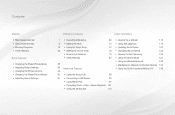
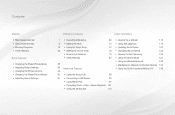
...Adjusting Sound Settings
Preference Features
Other Information
1 • Executing initial setup
69
6 • Setting the Time
70
18 • Using the Sleep Timer
72
29 • Setting the On/...
• Viewing the e-Manual
118
• Using Self Diagnosis
119
• Updating the Software
122
• Changing the Use Mode
125
• Viewing Contact Samsung
126
• Using the...
User Manual Ver.1.0 (English) - Page 120


...; Using Self Diagnosis
■■ Self Diagnosis
OO MENUm → Support → Self Diagnosis → ENTERE
●● Picture Test: Use to the external device's user manual. Contact
◀
Samsung's Call Center for flaws or faults. If the problem
persists, refer to check for picture problems. Picture test displays a high
definition picture that you can examine...
User Manual Ver.1.0 (English) - Page 121


... if you hear no sound from the TV's speakers, make sure Speaker Select
is set Speaker
Select to External Speaker or have muted the sound by pressing the
MUTE button. If the problem persists, refer to the external device's user manual. English ●● Sound Test: Use to check for assistance. Yes: Select Yes...
User Manual Ver.1.0 (English) - Page 124


... drop down list.
5. English Enter the product's model number into the search field. On the page that appears, scroll down will display products that appears. Click SUPPORT on the right side of the page.
3.
To upgrade the software, follow these steps:
1. Visit www.samsung.com.
2. Click Firmware in the File column on the top right...
User Manual Ver.1.0 (English) - Page 129
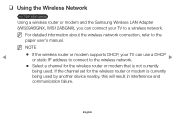
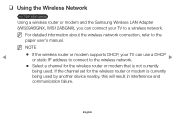
... the wireless router or modem supports DHCP, your TV can connect your TV to a wireless network. NN For detailed information about the wireless network connection, refer to the
paper user's manual.
❑❑ Using the Wireless Network
for PDP 4900 series
Using a wireless router or modem and the Samsung Wireless LAN Adapter (WIS09ABGNX, WIS12ABGNX...
User Manual Ver.1.0 (English) - Page 144
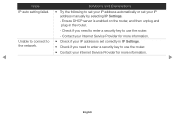
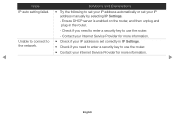
...to use the router.
• Contact your IP address manually by selecting IP Settings.
- Ensure DHCP server is set your Internet Service Provider for more information.
◀
▶
English Issue
Solutions and Explanations
IP auto setting failed.
• Try the following to set your IP address automatically or set correctly in the router.
- the network.
• Check...
User Manual Ver.1.0 (English) - Page 145


... sure your Internet LAN cable is connected to the Internet.
Network setup
• Confirm that your router is connected correctly to the LAN port of the router.
• Check the DNS settings in IP Settings.
• If the problem persists, contact your Internet Service Provider to access the Internet. Issue
Solutions and Explanations
Connected to...
User Manual Ver.1.0 (Spanish) - Page 145


..., but cannot • If the problem persists, contact your Internet Service Provider to access the Internet.
Network setup
• Confirm that your router is connected correctly to the LAN port of the router.
• Check the DNS settings in Ajustes IP.
• If the problem persists, contact your Internet Service Provider to access connect to the...
Quick Guide Ver.1.0 (English) - Page 1
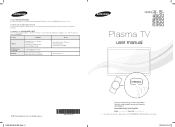
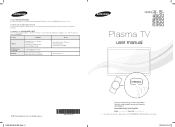
...
Customer Care Center Web Site
Samsung Electronics Canada Inc., Customer Service 55 Standish Court Mississauga Ontario L5R 4B2 Canada
1-800-SAMSUNG (726-7864)
www.samsung.com/ca (English) www.samsung.com/ca_fr (French)
Samsung Electronics America, Inc. 85 Challenger Road Ridgefield Park, NJ 07660
www.samsung.com
Plasma TV
user manual
© 2013 Samsung Electronics Co., Ltd.
Comuní...
Quick Guide Ver.1.0 (English) - Page 8
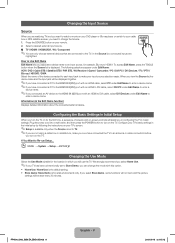
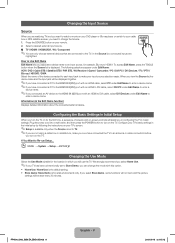
...select DVI Devices under Edit Name to enter a
device name.
✎✎If you turn on the TV. Changing the Input Source
Source
When you are watching TV and you ...15:12 Configuring the Basic Settings in the Edit Name function) Displays detailed information about the connected external device.
The following the instructions on your TV's screen.
✎✎Setup is available only when the...
Quick Guide Ver.1.0 (English) - Page 10


...�� 3:15:18 You can also access the e-Manual through the menu:
OO MENUm → Support → e-Manual → ENTERE ✎✎If you want to use ...Manual, press the E-MANUAL button on your TV. "Do you want .
The OSD window appears.
2. Displays the sub-menu list. Use the arrow buttons on your remote. E-MANUAL
How to View the e-Manual
You can find instructions...
Quick Guide Ver.1.0 (English) - Page 12
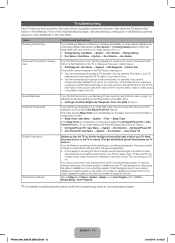
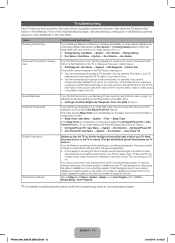
... a cable issue. Also review the Troubleshooting Section in the Picture option of its energy efficient features like the Eco Sensor or the Energy Saving feature. To turn the TV on, find that you are no device issues.
• Self Diagnosis: User Menu → Support → Self Diagnosis → Picture Test If the problem does not appear...
Quick Guide Ver.1.0 (English) - Page 15
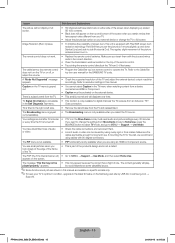
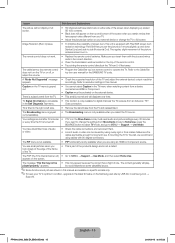
...Replace the remote control batteries. The cable/set...Support → Use Mode. or every time the TV is turned off , or
top box user manual for the SAMSUNG TV code.
TV Signal Information is unavailable • This function is normal and will dissipate over time.
Make sure the cables are available on specific models only. ✎✎To keep your external device or change the settings...
Quick Guide Ver.1.0 (English) - Page 18


...slot on the model.
Any liquid ...code, locate the DivX VOD section in the United States and other countries. Open source license notice In the case of the following U.S. benzene, thinners) or a cleaning agent. For exact instructions, see the User manual... dipped in order to convert your device setup menu.
Slide the end of DTS, ...video format created by Samsung.
✎✎Please ...
Quick Guide Ver.1.0 (English) - Page 22


...Certain products are primarily designed to follow operating instructions, cleaning, maintenance and environmental instructions that offer picture sizing features, use of products, equipment, systems, utilities, services, parts, supplies, accessories, applications, installations, repairs, external wiring or connectors not supplied or authorized by SAMSUNG which occurs in shipment; If in-home...
Samsung PN43F4550AF Reviews
Do you have an experience with the Samsung PN43F4550AF that you would like to share?
Earn 750 points for your review!
We have not received any reviews for Samsung yet.
Earn 750 points for your review!
