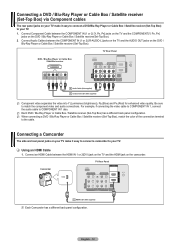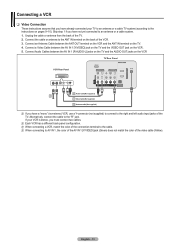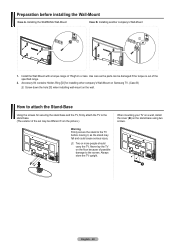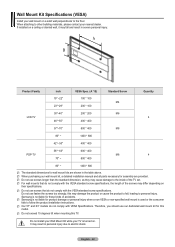Samsung PN50B430P2DXZA Support and Manuals
Get Help and Manuals for this Samsung item

View All Support Options Below
Free Samsung PN50B430P2DXZA manuals!
Problems with Samsung PN50B430P2DXZA?
Ask a Question
Free Samsung PN50B430P2DXZA manuals!
Problems with Samsung PN50B430P2DXZA?
Ask a Question
Most Recent Samsung PN50B430P2DXZA Questions
Is There A Way My Tv Is Locked Or Why Doesn't It Turn On, Clicks But Doesn't Tur
on. It was working just fine until my nephew got a hold of the remote and turned it off and back on ...
on. It was working just fine until my nephew got a hold of the remote and turned it off and back on ...
(Posted by jalvarado733 9 years ago)
Tv Not Working
tv was working but smelt lke something burning,sometimes it shuts down.now it don't work
tv was working but smelt lke something burning,sometimes it shuts down.now it don't work
(Posted by dford4570 10 years ago)
Pn50b430p2dxza Won't Turn On
(Posted by REDgokte 10 years ago)
Tv Won't Turn On
(Posted by geraldgondre 11 years ago)
Tv Won't Turn On.
HI, EVERYTIME I TURNED IT ON, THE RED LIGHT CAME UP AND MAKE A CLICKED SOUND AND NOTHING CAME UP. CO...
HI, EVERYTIME I TURNED IT ON, THE RED LIGHT CAME UP AND MAKE A CLICKED SOUND AND NOTHING CAME UP. CO...
(Posted by geraldgondre 11 years ago)
Popular Samsung PN50B430P2DXZA Manual Pages
Samsung PN50B430P2DXZA Reviews
We have not received any reviews for Samsung yet.