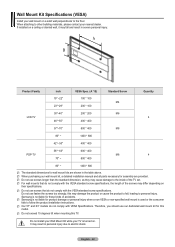Samsung PN50B430P2DXZA Support Question
Find answers below for this question about Samsung PN50B430P2DXZA.Need a Samsung PN50B430P2DXZA manual? We have 1 online manual for this item!
Question posted by geraldgondre on July 20th, 2012
Tv Won't Turn On.
HI, EVERYTIME I TURNED IT ON, THE RED LIGHT CAME UP AND MAKE A CLICKED SOUND AND NOTHING CAME UP. COULD SOMEONE PLEASE ADVISE WHAT COULD BE THE MAIN PROBLEM?
Current Answers
Related Samsung PN50B430P2DXZA Manual Pages
Samsung Knowledge Base Results
We have determined that the information below may contain an answer to this question. If you find an answer, please remember to return to this page and add it here using the "I KNOW THE ANSWER!" button above. It's that easy to earn points!-
General Support
... Your TV Strictly As A TV If you are using your TV continues to blink and the TV won't turn it is turned on , the TV may be using its power management system. Press the Source button on the keyboard. signal cable connecting your TV to your problem, most likely the power supply in . The Power Light On My LCD TV Is... -
How To Change The Lamp In Your DLP TV SAMSUNG
Content Feedback Q1. submit Please select answers for all of questions ok Were you satisfied with this content? very dissatisfied very satisfied Q2. If no, please tell us why so we can improve the content. Replace the Cover Replace the lamp cover and screw in the four screws that hold it in place. : The TV will not turn on if the lamp cover is not closed correctly. STEP 10. -
How To Change The Lamp In Your DLP TV SAMSUNG
DLP TV STEP 2. Turn Off Your TV Turn off your DLP TV, unplug it . You must let the lamp cool sufficiently before replacing it , and let the lamp cool for at least 30 minutes before replacing the lamp. Product : Televisions > Handling a hot DLP lamp can cause severe burns. 33640. WARNING: DLP lamps get extremely hot...
Similar Questions
Is There A Way My Tv Is Locked Or Why Doesn't It Turn On, Clicks But Doesn't Tur
on. It was working just fine until my nephew got a hold of the remote and turned it off and back on ...
on. It was working just fine until my nephew got a hold of the remote and turned it off and back on ...
(Posted by jalvarado733 9 years ago)
On Tv Will Not Turn On Completely It Just Clicks On And Tehn Off. How Much To Fi
getahold of me at [email protected]
getahold of me at [email protected]
(Posted by tylerhance1106 10 years ago)
On Tv Will Not Turn On Completely It Just Clicks On And Tehn Off. How Do We Fix
(Posted by bpitre 12 years ago)