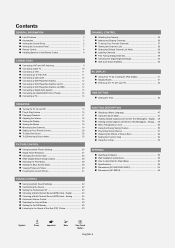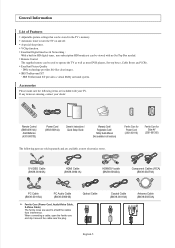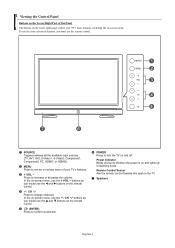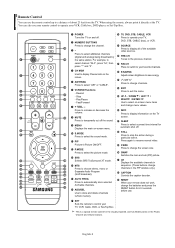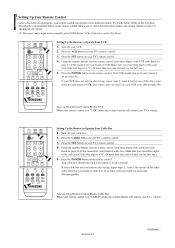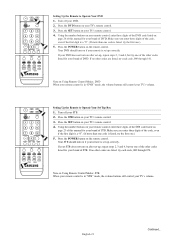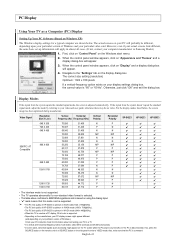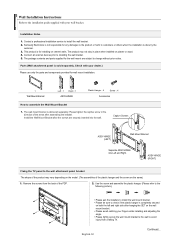Samsung HP-S4233 Support Question
Find answers below for this question about Samsung HP-S4233 - 42" Plasma TV.Need a Samsung HP-S4233 manual? We have 2 online manuals for this item!
Question posted by bpitre on December 22nd, 2011
On Tv Will Not Turn On Completely It Just Clicks On And Tehn Off. How Do We Fix
The person who posted this question about this Samsung product did not include a detailed explanation. Please use the "Request More Information" button to the right if more details would help you to answer this question.
Current Answers
Answer #1: Posted by TVDan on December 22nd, 2011 9:04 PM
this is likely the power supply, the X Main, the Y Main, the Y buffer boards or the Main module. a trained technician is required to test and determine the faulty part. here is the support link to help find a local repair shop: http://www.samsung.com/us/support/
TV Dan
Related Samsung HP-S4233 Manual Pages
Samsung Knowledge Base Results
We have determined that the information below may contain an answer to this question. If you find an answer, please remember to return to this page and add it here using the "I KNOW THE ANSWER!" button above. It's that easy to earn points!-
General Support
... through the homescreen panels. P/N: APCBS10BBE SGH-i617 Companion CD Click here for the SGH-i617 offering to complete if the system is strongly advised. The use your entire ... Center Mobile Device Manager (SCMDM): When enabled by using your laptop. Just click and go! Please click on time. Next, follow the special instructions for the operating system installed on CD... -
General Support
... manufacturer of said device. phone to pair devices (default pass code is being accessed or transferred. or open Windows Explorer manually Double click on the My_Images folder to Turn On Bluetooth, click here. paste the picture into the memory card socket, until locked in a PC destination For information or assistance related to the... -
General Support
...MP3 download assistance. pasted all the variations of the Windows Media Player A Synchronization Complete message will now be successfully transferred to the phone for desired MP3 file(s) Transfer data ... folder to the handset's microSD memory card. Each are turned on Right click the mouse on Start Left click the mouse on Explore Insert the memory card into the memory ...
Similar Questions
Samsung Model Hp-t5054 Wont Turn On Just Clicks
(Posted by tonhot 9 years ago)
On Tv Will Not Turn On Completely It Just Clicks On And Tehn Off. How Much To Fi
getahold of me at [email protected]
getahold of me at [email protected]
(Posted by tylerhance1106 10 years ago)
Samsung Hp-s4233 - Can't Get Regular Cable Through Tv.
For many years we have had basis cable through our cable company. recently I've turned our cable off...
For many years we have had basis cable through our cable company. recently I've turned our cable off...
(Posted by charlakerns 12 years ago)
Tv Has A Very High Pitched Squeel Faint Noise When Playing And Unplugged.
TV has a very high pitched squeel noise when playing and keeps making the noise even when unplugged....
TV has a very high pitched squeel noise when playing and keeps making the noise even when unplugged....
(Posted by windwooddanes 12 years ago)
Wont Turn On Just Clicks. Have Researched Neeed Schematic Or Repair Manual
(Posted by suzcook 12 years ago)