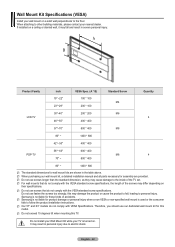Samsung PN50B430P2DXZA Support Question
Find answers below for this question about Samsung PN50B430P2DXZA.Need a Samsung PN50B430P2DXZA manual? We have 1 online manual for this item!
Question posted by REDgokte on November 5th, 2013
Pn50b430p2dxza Won't Turn On
The person who posted this question about this Samsung product did not include a detailed explanation. Please use the "Request More Information" button to the right if more details would help you to answer this question.
Current Answers
Related Samsung PN50B430P2DXZA Manual Pages
Samsung Knowledge Base Results
We have determined that the information below may contain an answer to this question. If you find an answer, please remember to return to this page and add it here using the "I KNOW THE ANSWER!" button above. It's that easy to earn points!-
General Support
... that goes on your TV set to play video games. Avoid keeping a on and then search for more than Plasma TVs, LCD TVs are using your LCD TV as a computer monitor, the same general rule holds true: Avoid ... your LCD TV for an extended period of time, you change the image on the screen, it turns off if unattended for "How To Change The Aspect Ratio On Your TV"... -
General Support
...size of the approximately 400,000 to 1.1 million pixels on a typical Plasma television is not an option. What Is Your Policy On Defective Plasma Cells or Pixels? Generally, then, if you are having a serious...pixels, gather the information listed above, and then click here to view the warranty statement for you Plasma TV, One or two defective pixels out of the TV screen If you have only a few... -
Configuring PC Share Manager SAMSUNG
Configuring PC Share Manager Plasma TV 217. Product : Televisions >
Similar Questions
Samsung. Pn42a450p1dxza Plasma Television Sound But No Picture
I would like to know what diagnostics I can do to tell which part I need
I would like to know what diagnostics I can do to tell which part I need
(Posted by dcharris812 8 years ago)
Is There A Way My Tv Is Locked Or Why Doesn't It Turn On, Clicks But Doesn't Tur
on. It was working just fine until my nephew got a hold of the remote and turned it off and back on ...
on. It was working just fine until my nephew got a hold of the remote and turned it off and back on ...
(Posted by jalvarado733 9 years ago)
Where Can I Purchase A New Plasma Screen Model Pn51e450a1f
Where can I buy a new plasma screen model type pn51e450a1f
Where can I buy a new plasma screen model type pn51e450a1f
(Posted by Frankward325 10 years ago)
Tv Won't Turn On.
HI, EVERYTIME I TURNED IT ON, THE RED LIGHT CAME UP AND MAKE A CLICKED SOUND AND NOTHING CAME UP. CO...
HI, EVERYTIME I TURNED IT ON, THE RED LIGHT CAME UP AND MAKE A CLICKED SOUND AND NOTHING CAME UP. CO...
(Posted by geraldgondre 11 years ago)